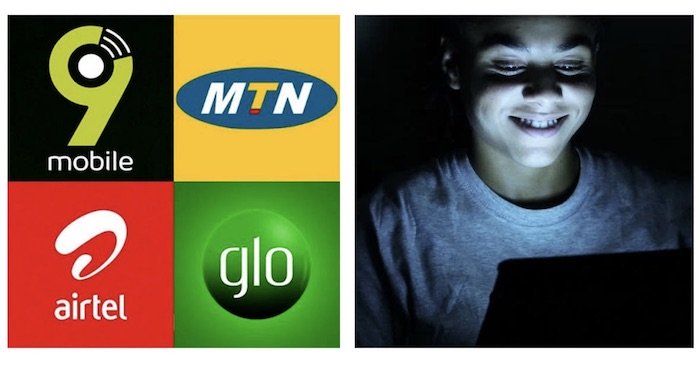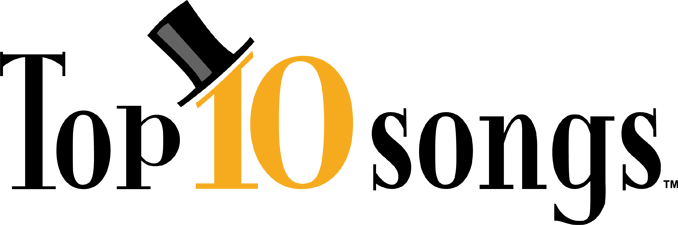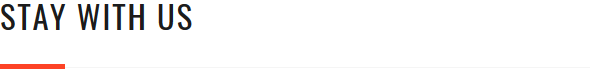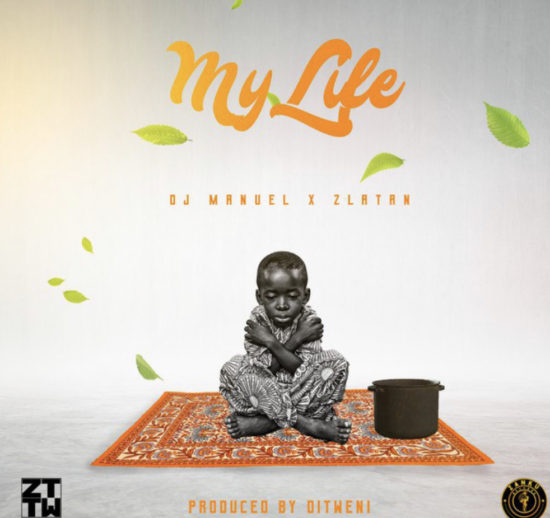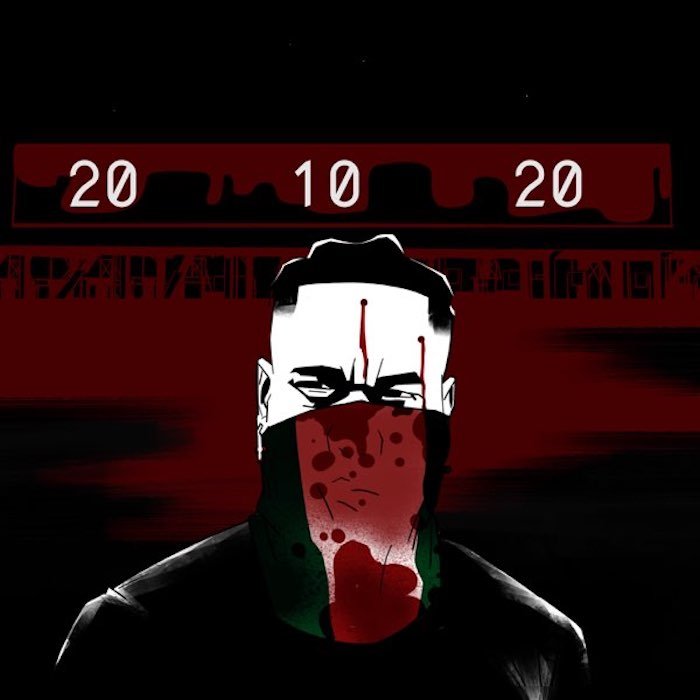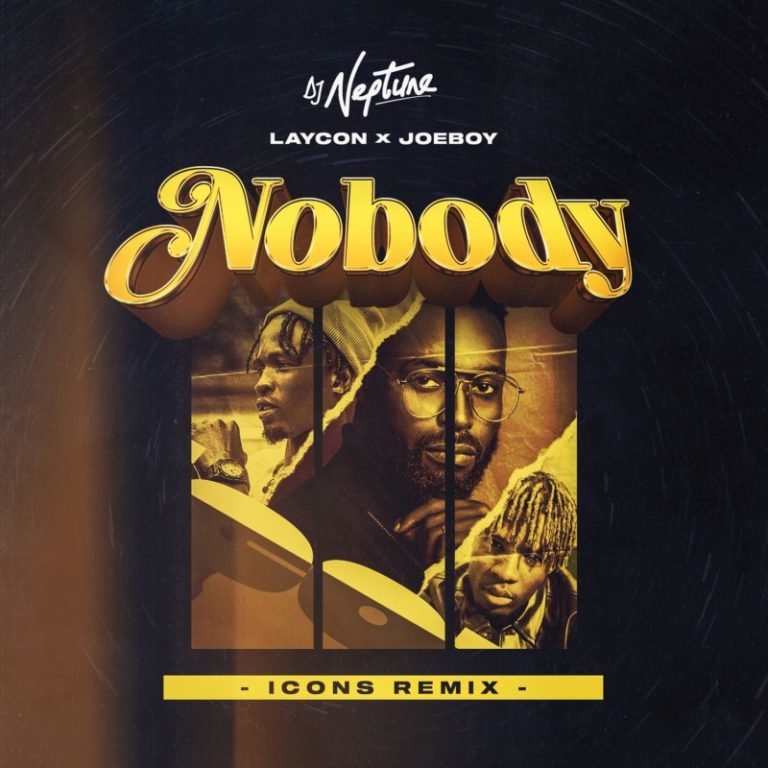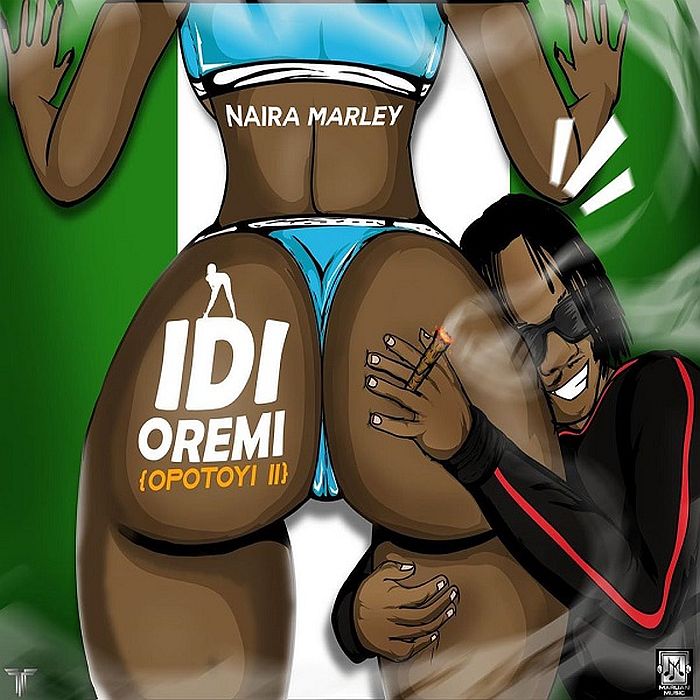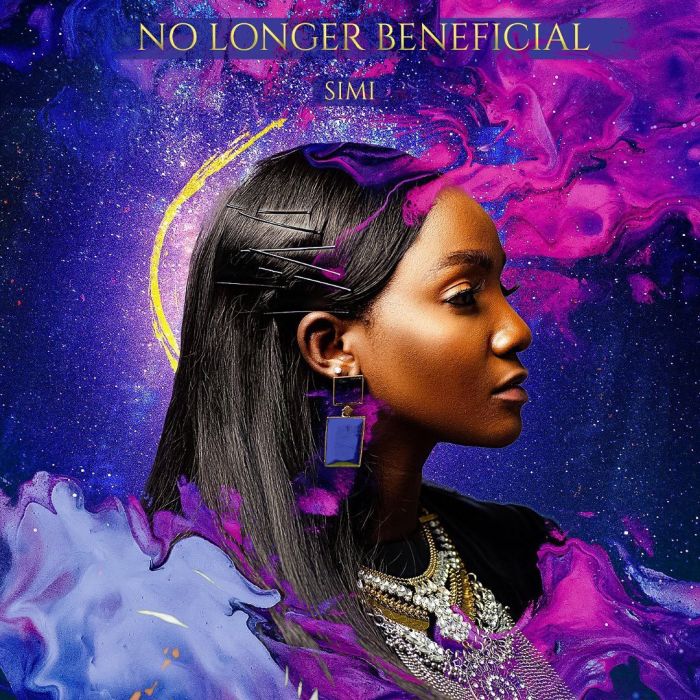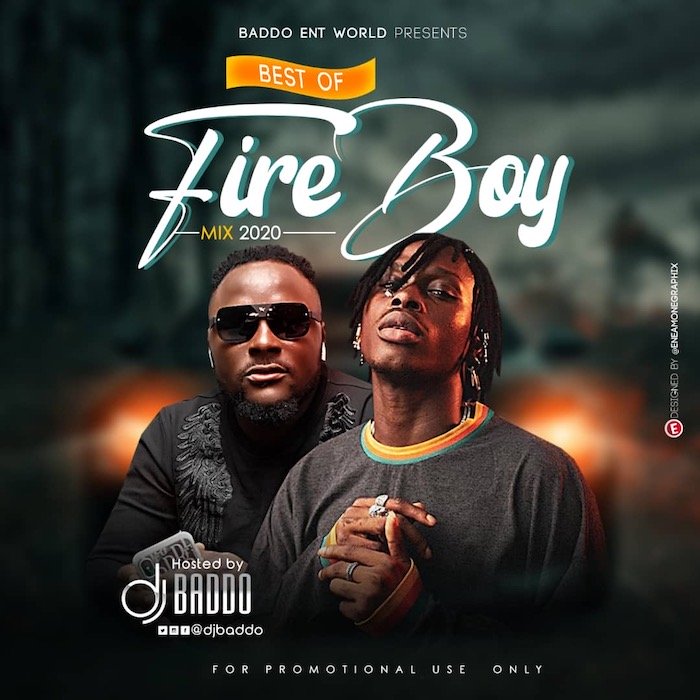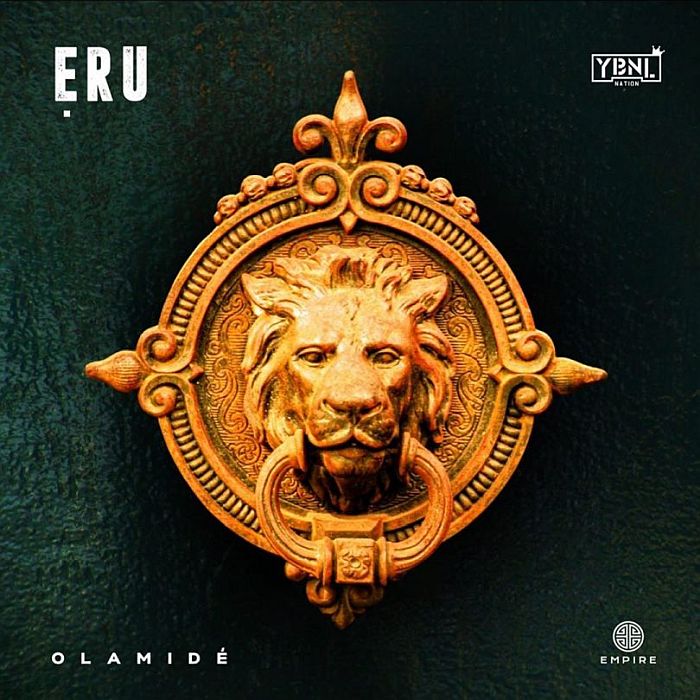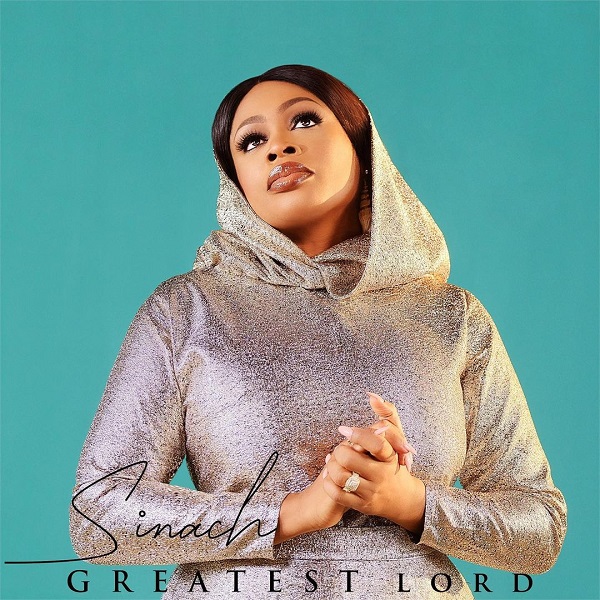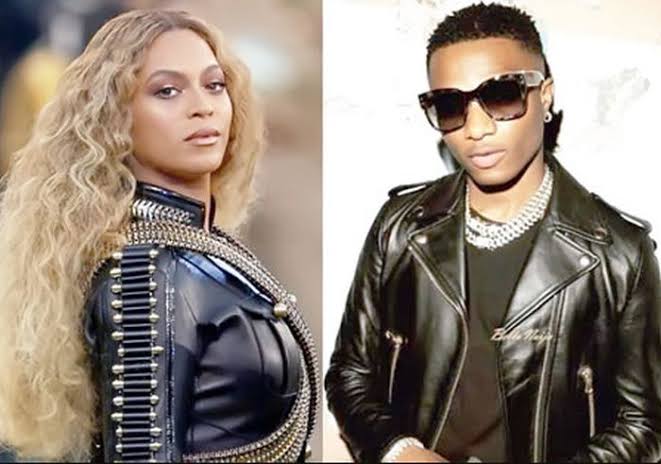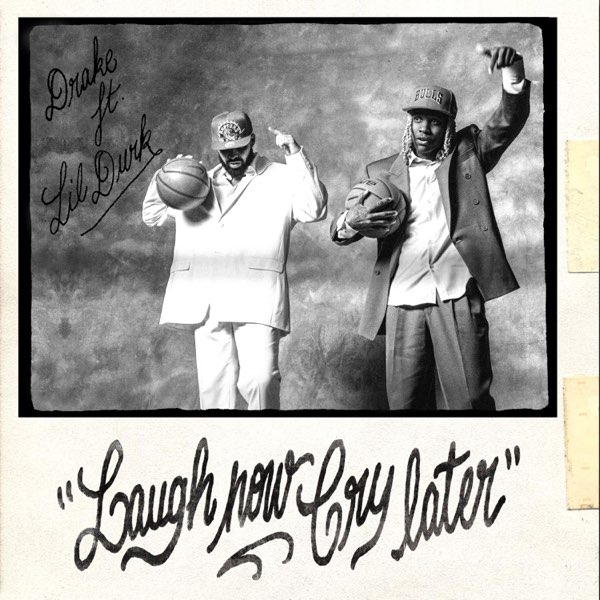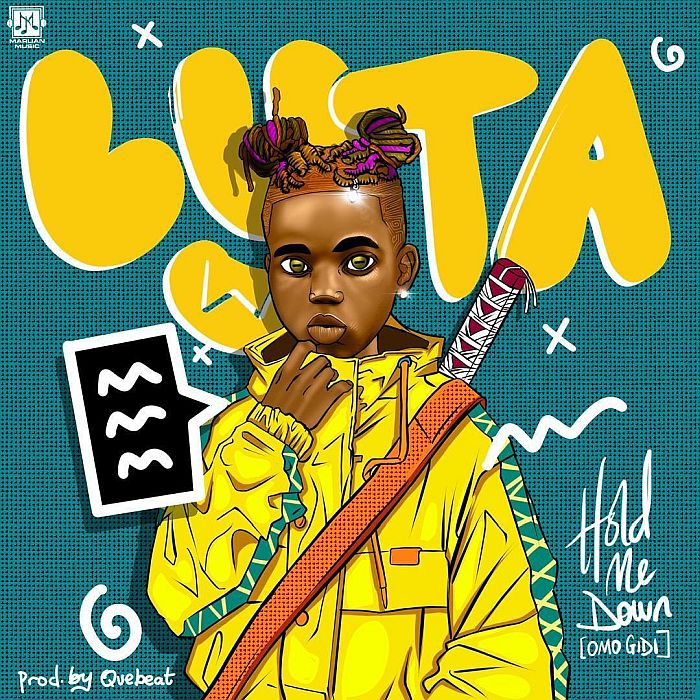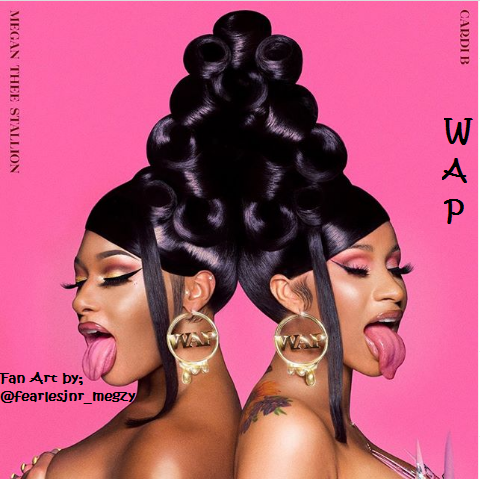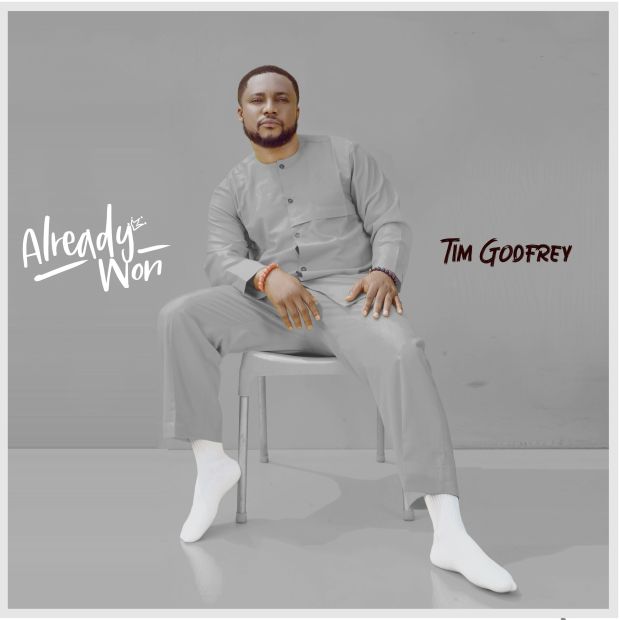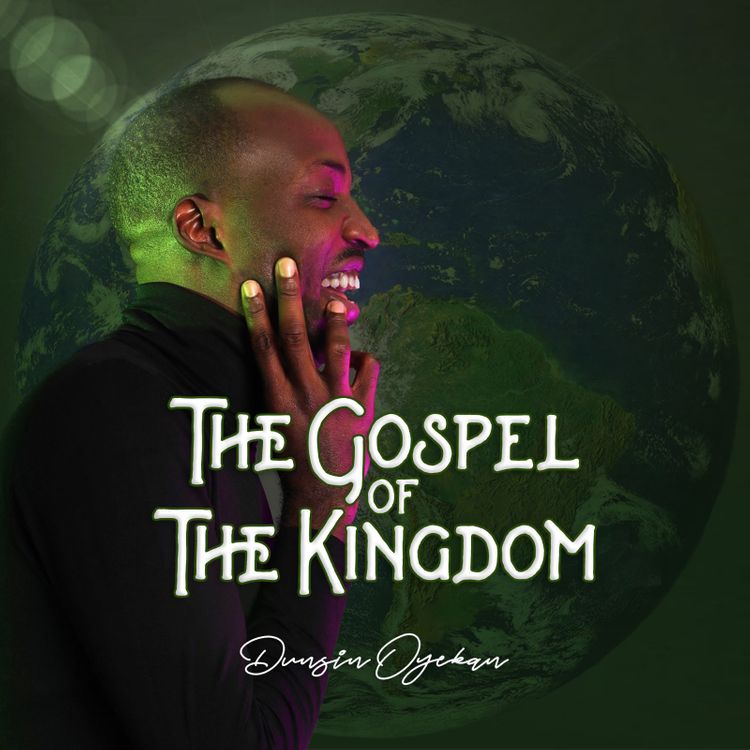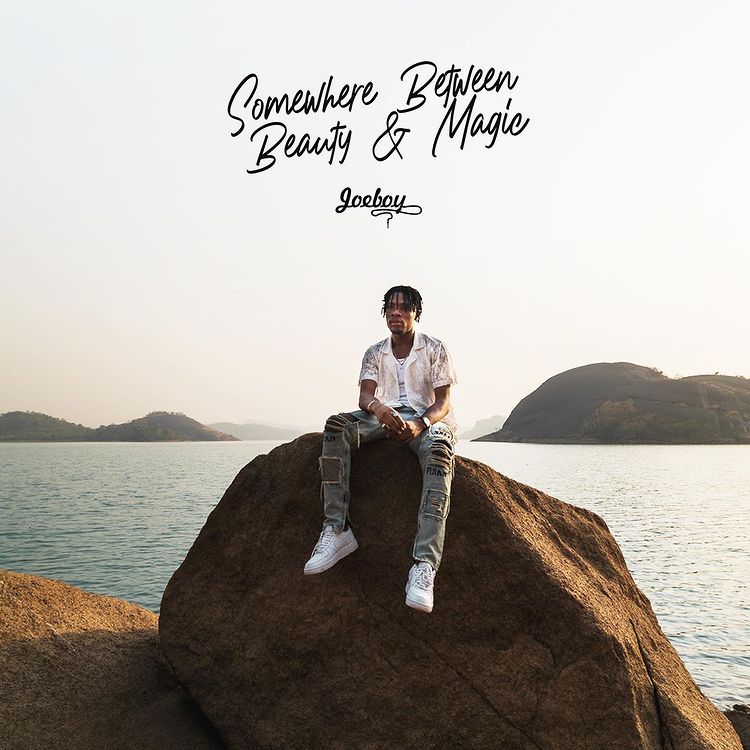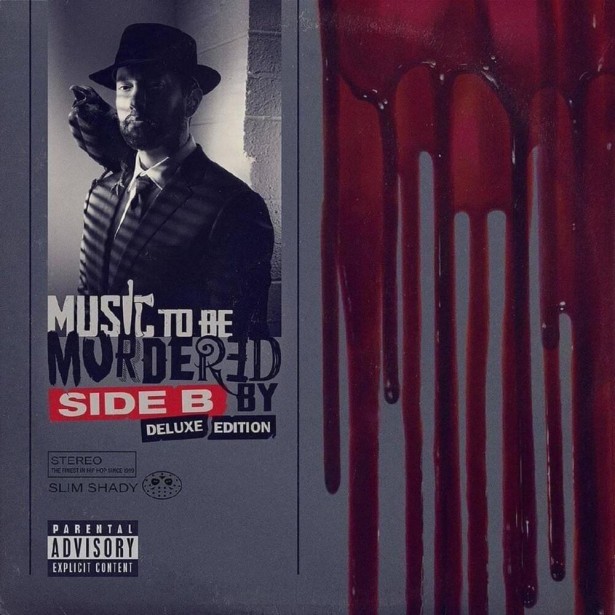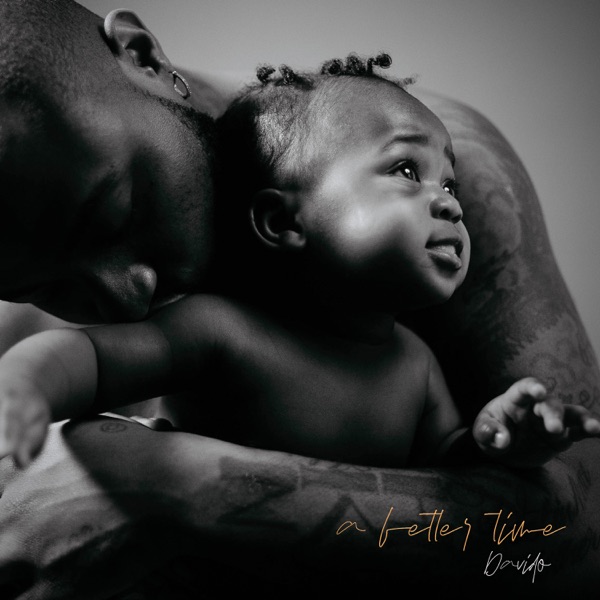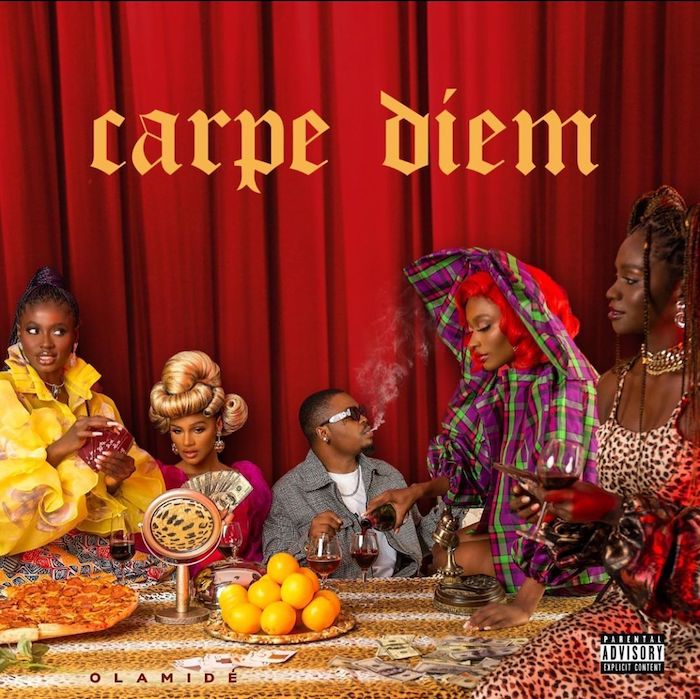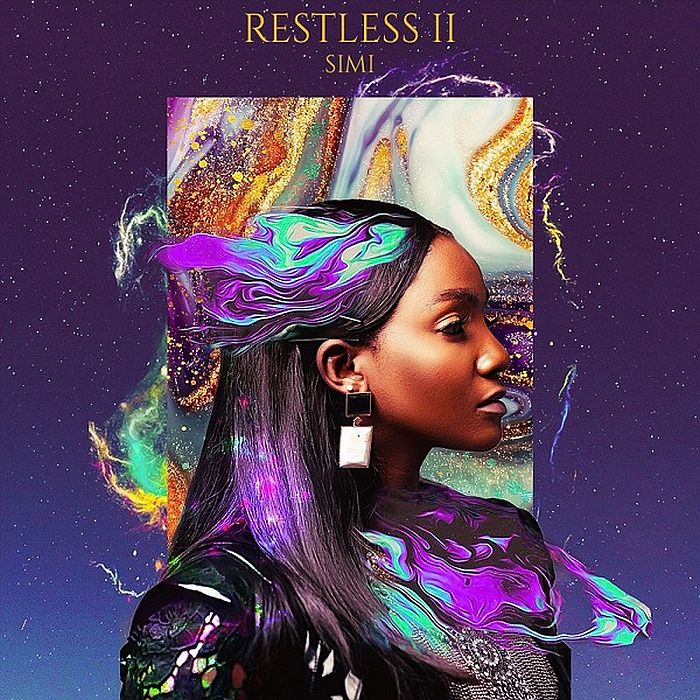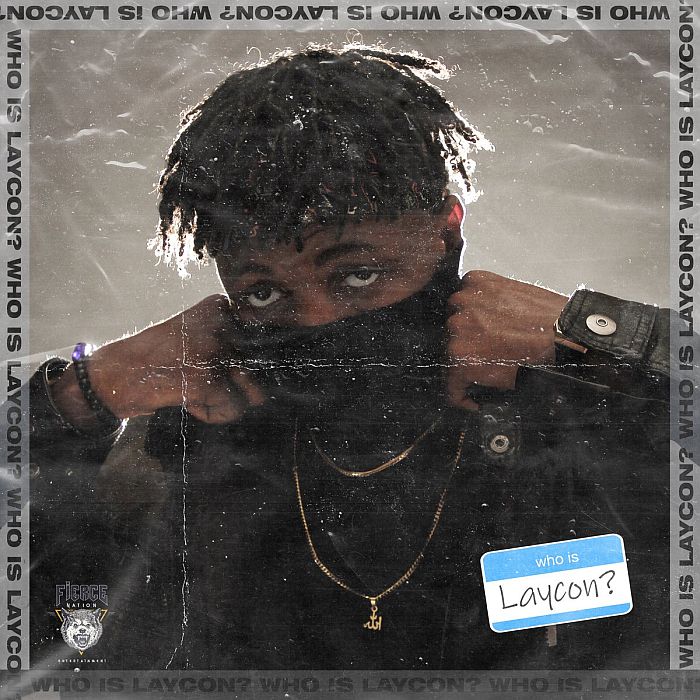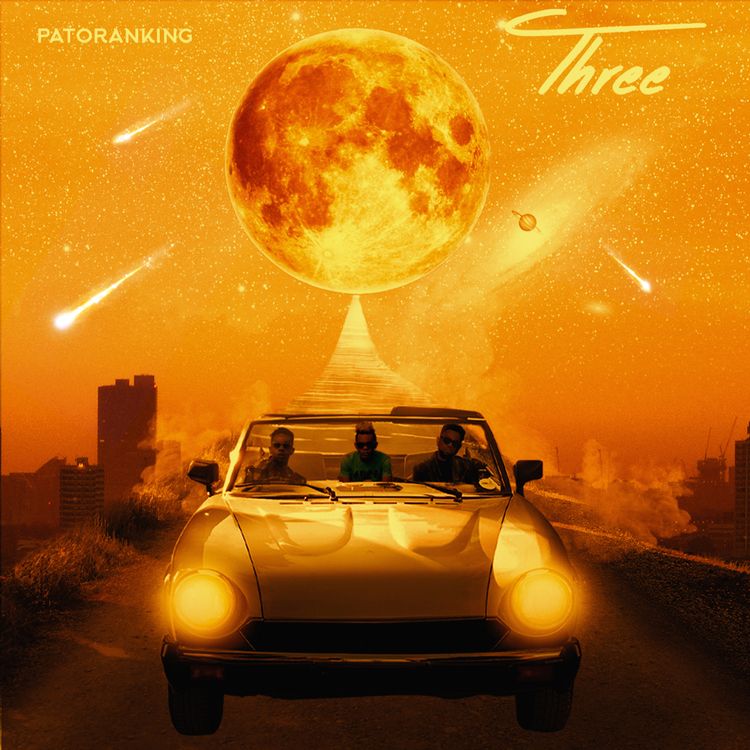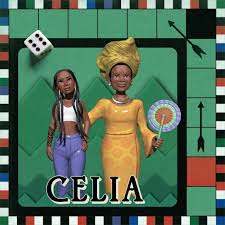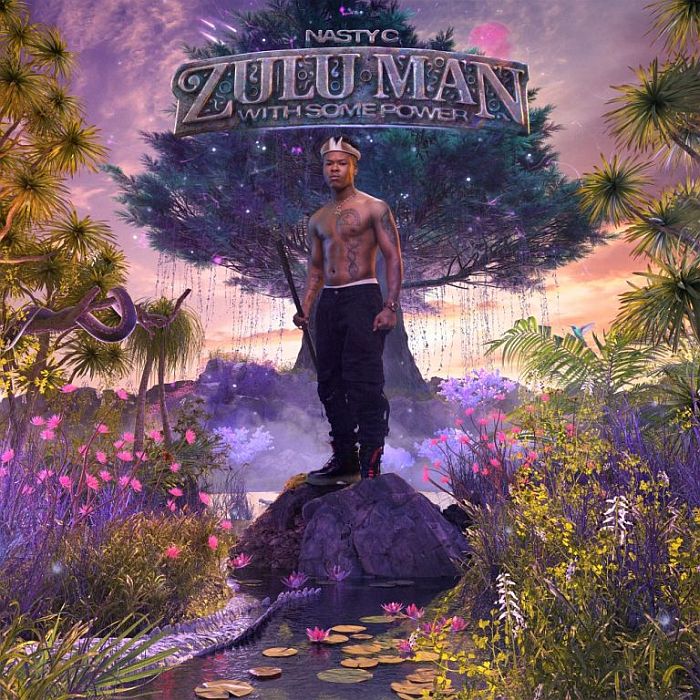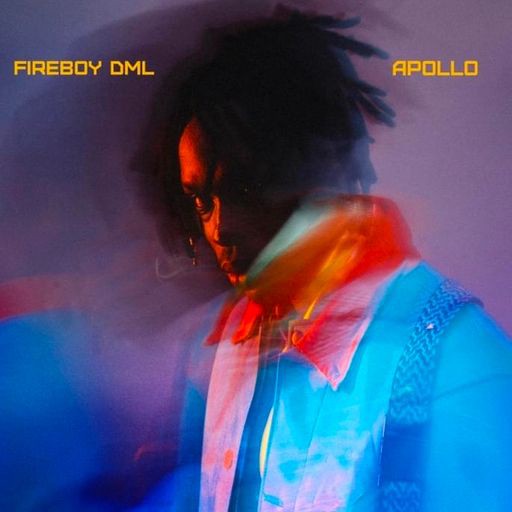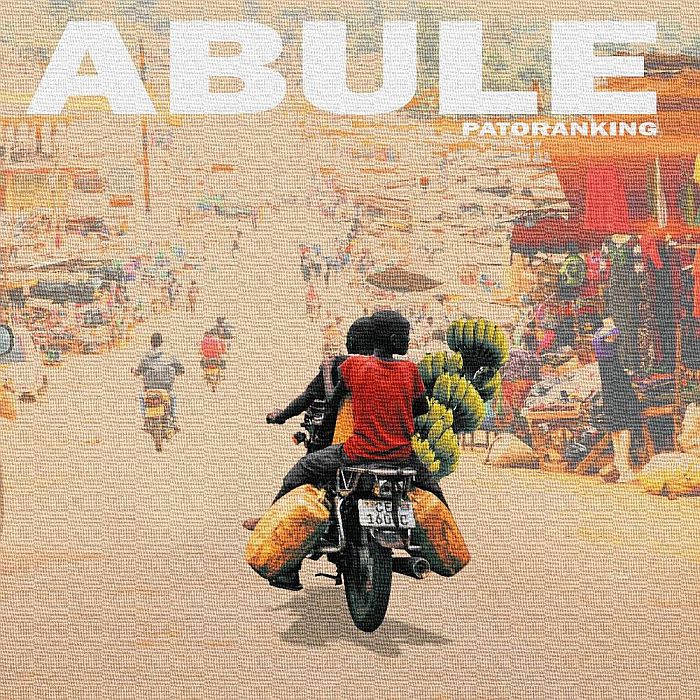#CyberMonday: How Hackers Hack Any System with A USB – Creating a USB Stealer
Posted by E.L.E.X on May 16 2021 under Tech/Cybersecurity

Disclaimer:
Please be aware that hacking is illegal unless you have permission from the system owner and the parties involved. This post should be used as a tool to help the public understand how hackers can gain access to your System. ELEX BLOG shall not be held responsible if any criminal charges are brought against any person who misuses the information on this website to violate the law.
Also read:
#CyberMonday: 10 Methods Hackers Use to Unlock Any Android phone (PIN,PASSWORD,PATTERN)
We have all seen those hacking movies where hackers connect a USB to the system, and it is automatically hacked. Well, it’s not fantasy. Believe it or not, it’s pretty easy to do. And most importantly, you do not require any advanced paid software or any fancy stuff.
You don`t even need anything other than some free software notepad and a USB. On top of that today, we are learning not one but two different ways of hacking with a USB drive.
So without further ado, let’s begin.
You don`t even need anything other than some free software notepad and a USB. On top of that today, we are learning not one but two different ways of hacking with a USB drive.
So without further ado, let’s begin.
Requirements:
- Internet connection
- Pen-drive or USB
- Patience
1)USB stealer
USBStealer is a Windows Based USB Password Hacker Tool that helps you to hack and extract the password from Windows-Based Applications such as Chrome Password, FireFox Password, NetPassword, Admin passwords of the Windows Computer as well as wifi passwords stored on that system.
You can download this software from the official GitHub page of the project.
Note: For this hack to work, we need a windows system. Windows is, after all, most vulnerable to viruses. Admin Access is recommended for this script to show all the data. It is not compulsory, but most of the functions require administrator privileges Execute this Password Hacker tool and crack the password to perform the pentesting operation
Step 1: Download the USB Hacking Script
Download the software by clicking on the download link on the Github project.
Step 2: Extract the files
Extract the files on your USB drive as shown.
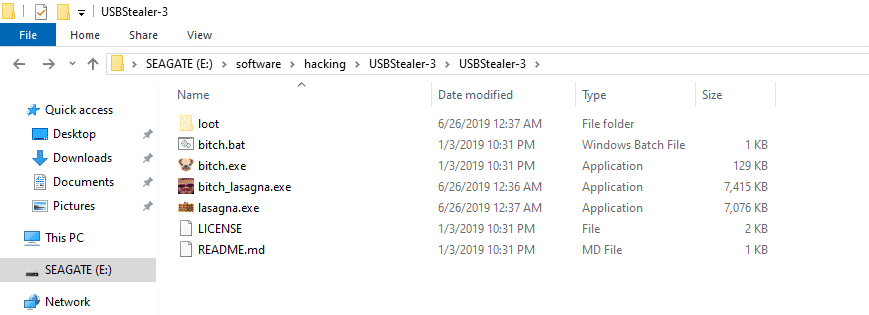
Step 3: Execute the USB Hacking script
Connect the USB to the victim`s system. Now click on lasagna.exe.
Step 4: Enjoy the loot
Once you run the file, all the passwords on the system will be saved into a hidden folder with the named loot.
Step 5: Disconnect
Connect the USB to the victim`s system. Now click on lasagna.exe.
Step 4: Enjoy the loot
Once you run the file, all the passwords on the system will be saved into a hidden folder with the named loot.
Step 5: Disconnect
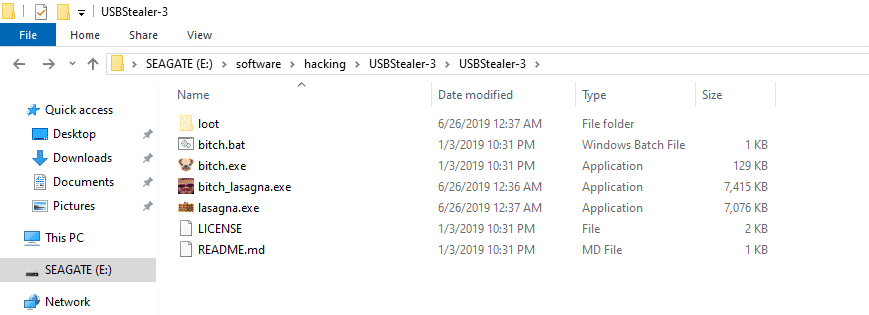
Disconnect the Pendrive from the system.
You can Access all the hacked Passwords using notepad, as shown below on your Pendrive inside the loot folder. Hacking websites like facebook and Instagram is nothing for this software.

But what if you wanted to automate the attack even further.
Well, why not.
Step 1: New Text Document
Create a Text Document inside the USB by right-clicking on the white space, clicking on New and selecting Text Document.
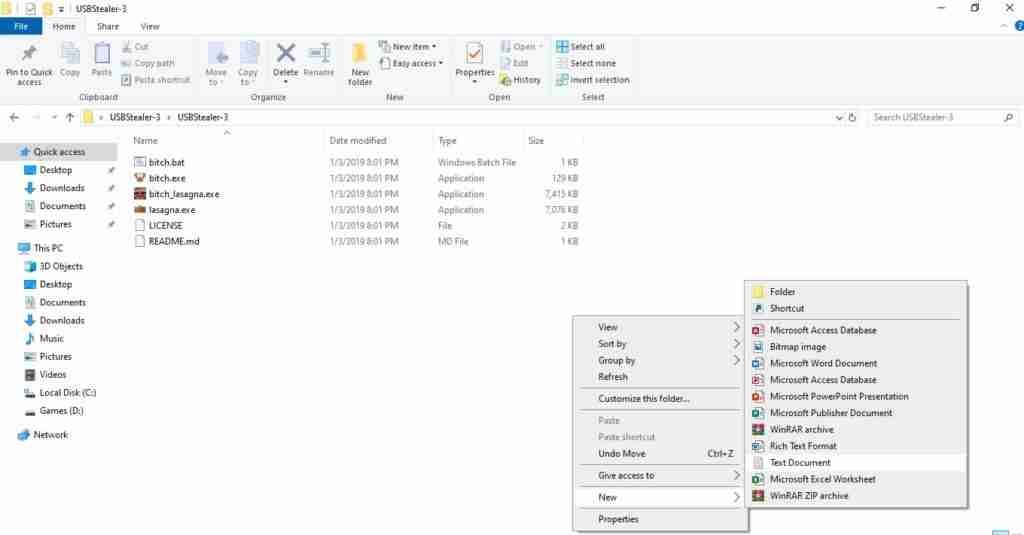
Step 2: Autorun Script
Add the following lines of code to the text file and save it as autorun.inf
[autorun] open=bitch.bat ACTION= Perform a Virus Scan
If you cannot see the .txt file extension at the end of your new document file, then you need to manually disable the windows feature Hide file extensions on the system. You can find it in the view section, as shown below.
Go to my computer (This PC) >
View>
Filename extensions
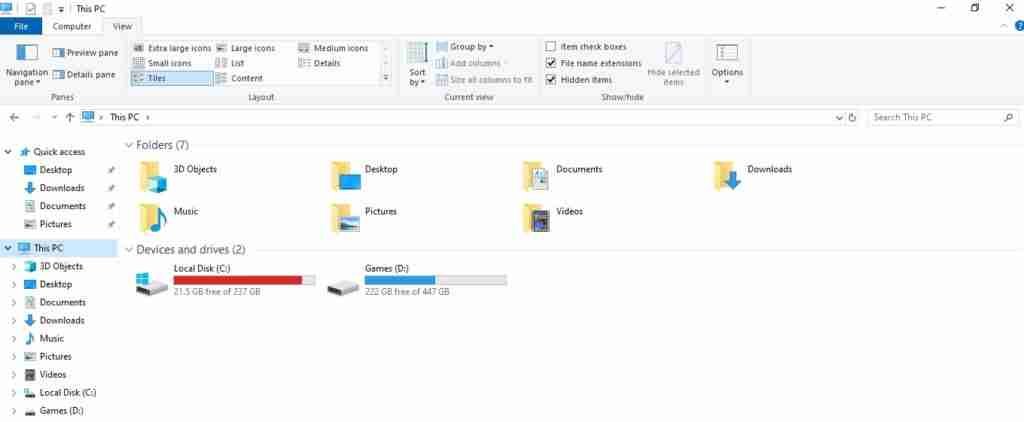
Step 3: Autorun Pop Up
Now, when you insert the pen-drive/ USB into the windows system, the autorun script will execute and a window will pop-up asking the victim(or you) to perform a virus scan.
Step 4: Perform a virus scan (Run script sneakily)
On the pop-up window, select the first option, which is to Perform a Virus Scan.
Step 5: Enjoy automated loot
Now all the password hacking scripts will silently get executed in the background and just like before all the passwords will be saved in the loot folder in the form of a TXT file.
Congrats you have successfully hacked a windows pc with a USB Pendrive just like how Mr robot does in the famous tv show.
Now for the second method
Now, when you insert the pen-drive/ USB into the windows system, the autorun script will execute and a window will pop-up asking the victim(or you) to perform a virus scan.
Step 4: Perform a virus scan (Run script sneakily)
On the pop-up window, select the first option, which is to Perform a Virus Scan.
Step 5: Enjoy automated loot
Now all the password hacking scripts will silently get executed in the background and just like before all the passwords will be saved in the loot folder in the form of a TXT file.
Congrats you have successfully hacked a windows pc with a USB Pendrive just like how Mr robot does in the famous tv show.
Now for the second method
Also read:
#CyberMonday: 7 Methods Hackers Use to Hack WhatsApp Account
2)How To Make A Hacking USB
To create your hacking USB, you will need to create a batch file which will automatically run all the software we need
A batch file (also known as the batch script) allows you to automate tasks on windows machines. We are going to use the same type of script in order to run all our hacking scripts and export their password data to text files.
Step 1: Download the tools
Go to Nirsoft official website and download all the packages which include all of the major password-recovery tools with the command-line support. These are the hacking tools we are going to use to extract passwords. If asked:
Username: download
password: nirsoft123!
Step 2: Extract files
Extract the files into any folder using a program like 7-Zip or WinRAR. If asked:
password: nirsoft123!
Step 3: Copy .exe files to USB
Download all the tools you have downloaded in the first step, extract them onto any folder. Now, copy only the executable files (.exe files) onto your USB Pendrive.

Now create a text document and add the following code on the script:
[autorun] open=launch.bat ACTION= Perform a Virus Scan
Save the notepad and rename it from New Text Document.txt to autorun.inf. Note: Make sure the autorun.inf file should be on the USB Root folder. Not inside any other folder.
Step 5: USB HACKING SCRIPT
Create another text file with notepad and write the following lines of code on the script:

Save the notepad text file and rename it from New Text Document.txt to launch.bat. Just like autorun.inf make sure the file is on the root folder of the USB drive
Now your USB Hacking rootkit is ready to hack your victims.
Just follow these steps:
Step 1: Now, when you insert the pen-drive/ USB into the windows system, the autorun script will execute and a window will pop-up asking the victim(or you) to perform a virus scan.
Step 2: In the autorun pop-up window, select the first option which says “Perform a Virus Scan“.
Step 3: Now, all the password hacking tools will silently get executed in the background. It will hardly take a second. The hacked passwords get stored in the.TXT files.
Step 4: Remove the pen-drive, and you’ll see all the hacked passwords in the.TXT files
Congratulations you have learnt how to hack any windows systems with a USB drive.
How to protect yourself from this hack
Protecting your self is difficult since the hack is so easy to do and yet so powerful, but you can take the following measure to prevent the hacks.
Do not let anyone use your personal system.
Disable autorun
Install a good antivirus.
Do not save the password on browsers.
Commonly asked questions:
Q1. Is this hack legal.?
No, this hack is not legal by any means. This article is only meant for testing and educational purposes. Kindly use this tools only for educational purposes.
Q2. Does it work on windows 10?
Yes, it does work on windows 10. The autorun may or may not work depending on the windows settings as well the version.
Liked our Article? Share it with your friends and family, and keep them safe & secure.
Tweet
YOU MAY ALSO LIKE
Comments
Add Comment
All fields are required!