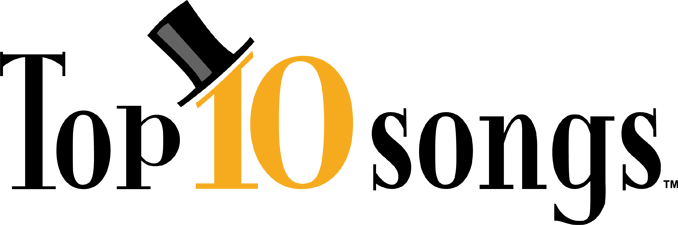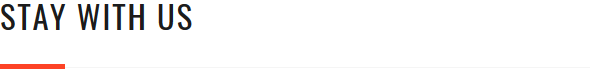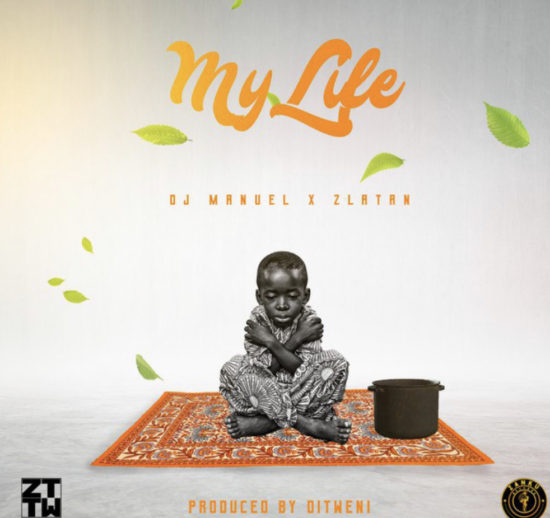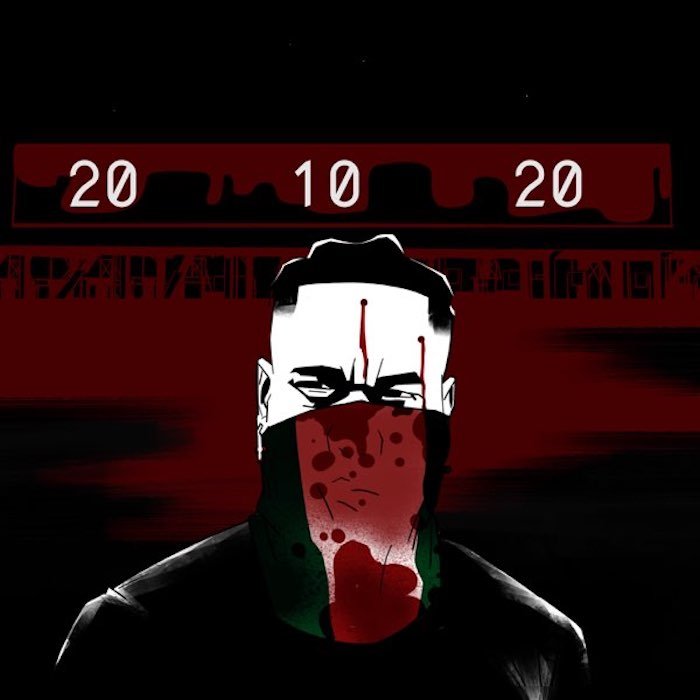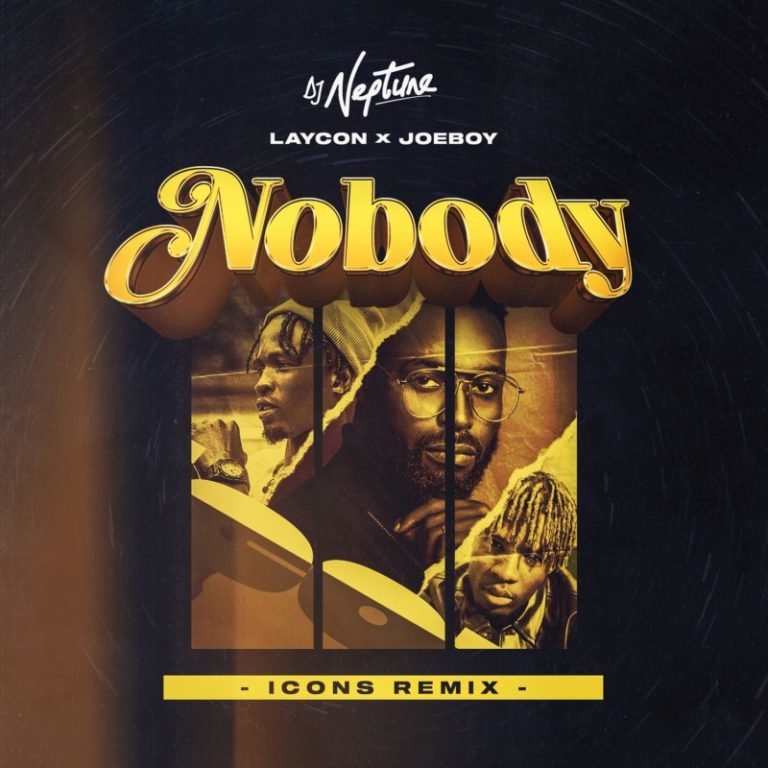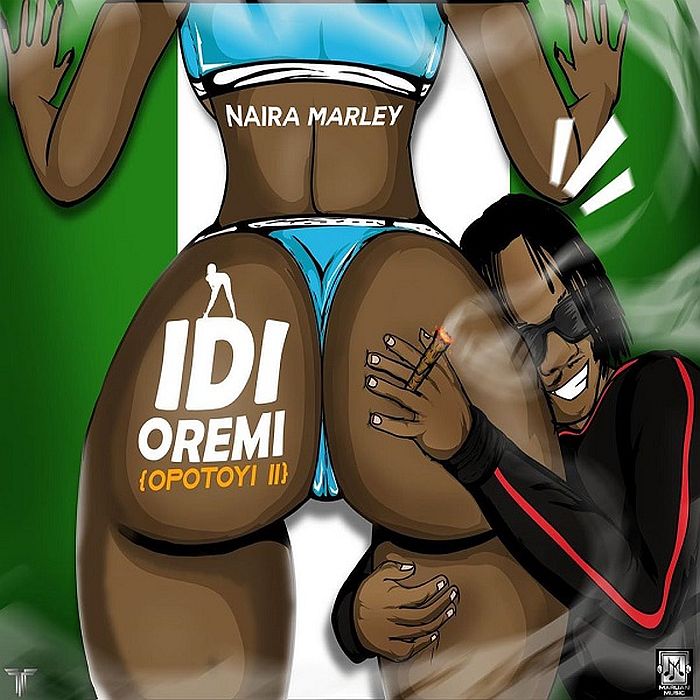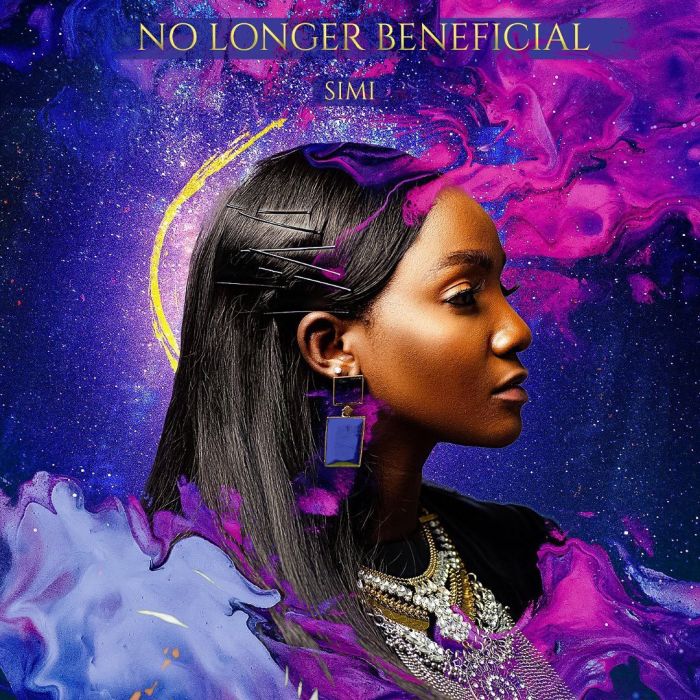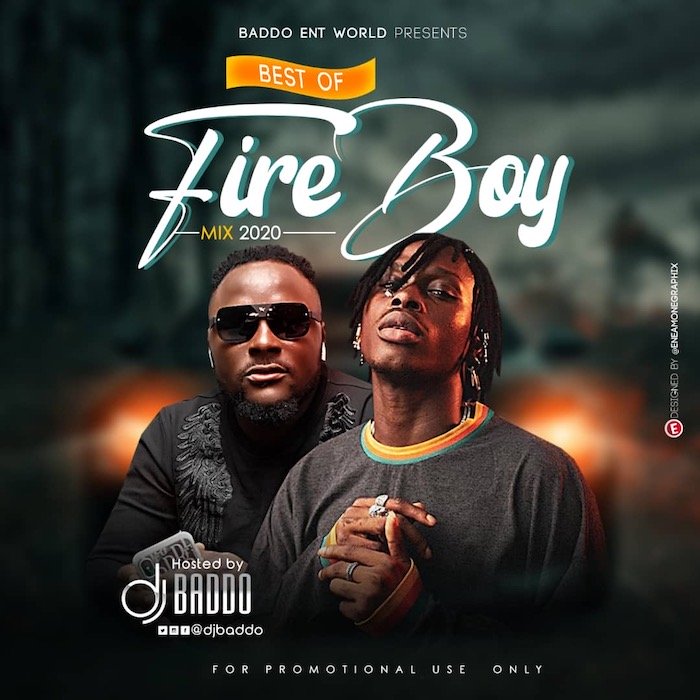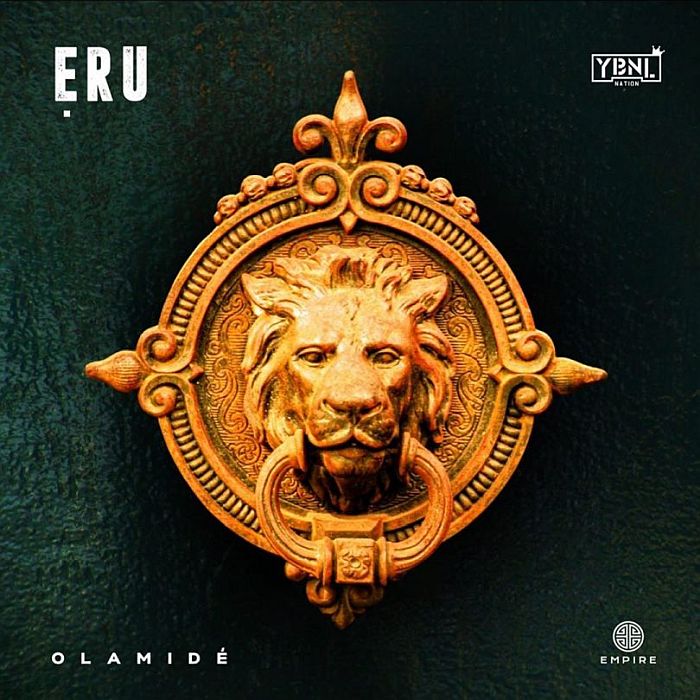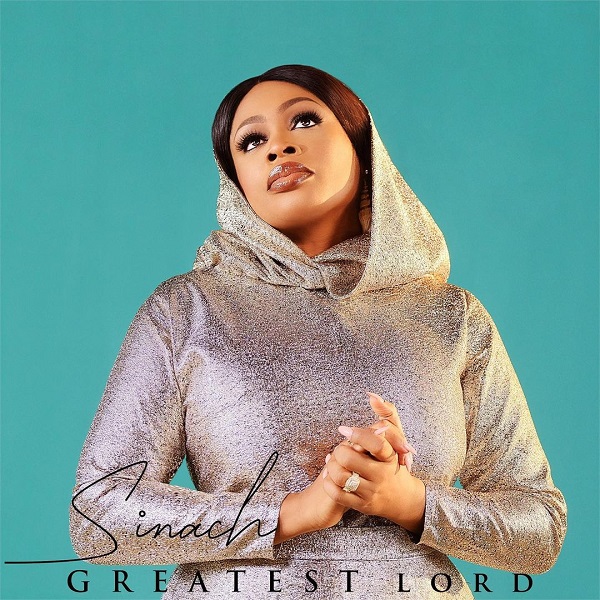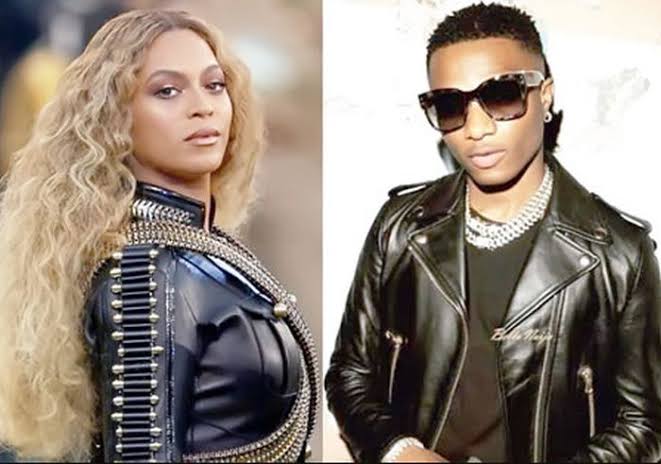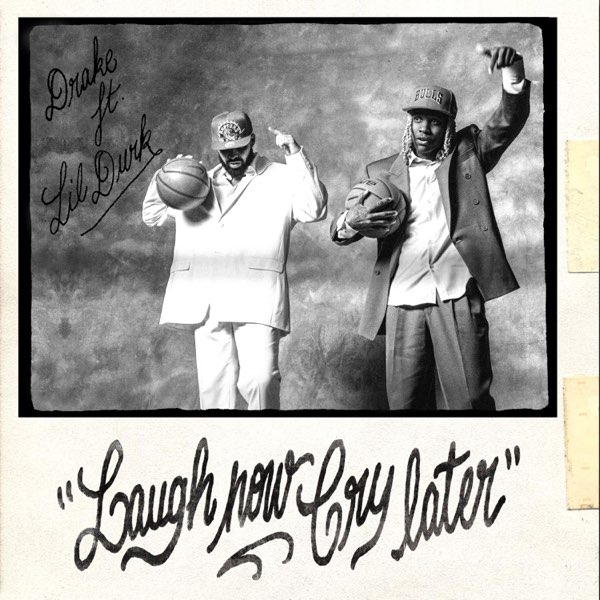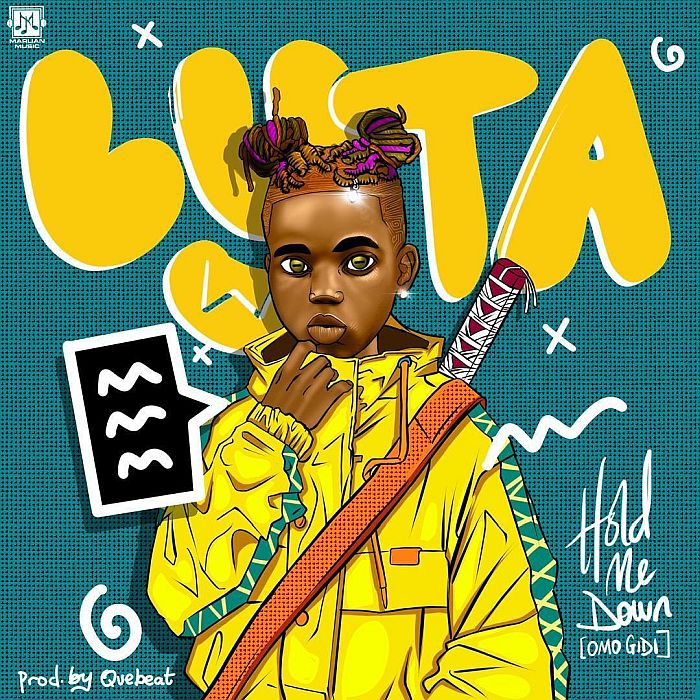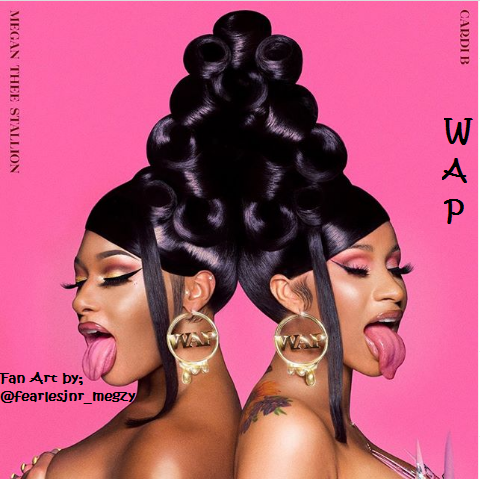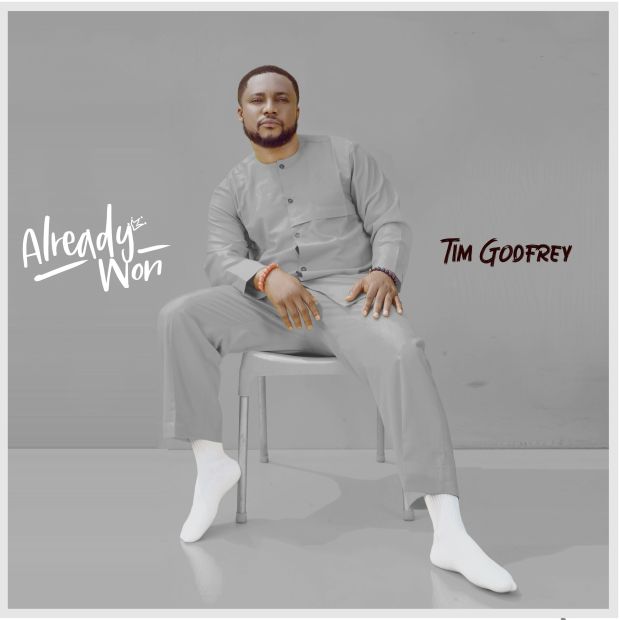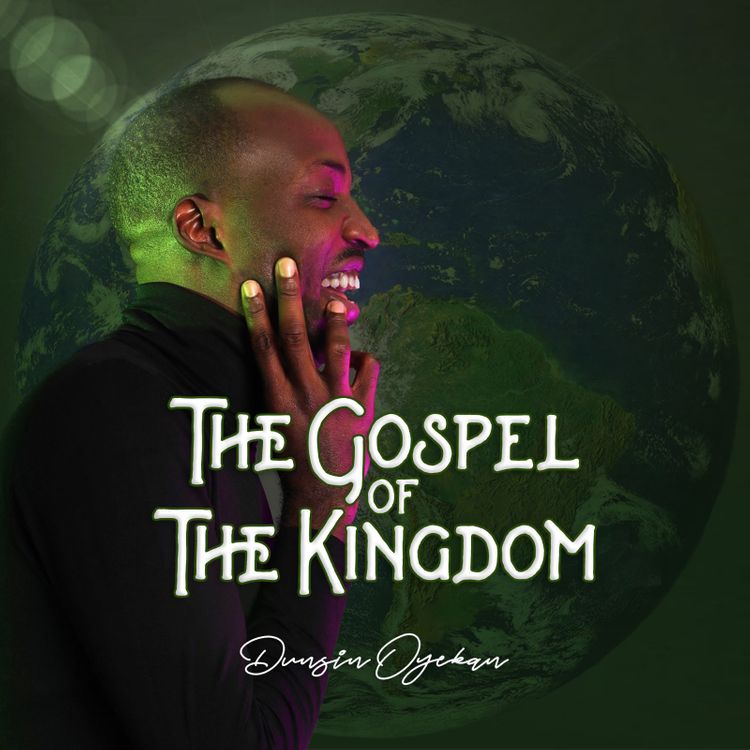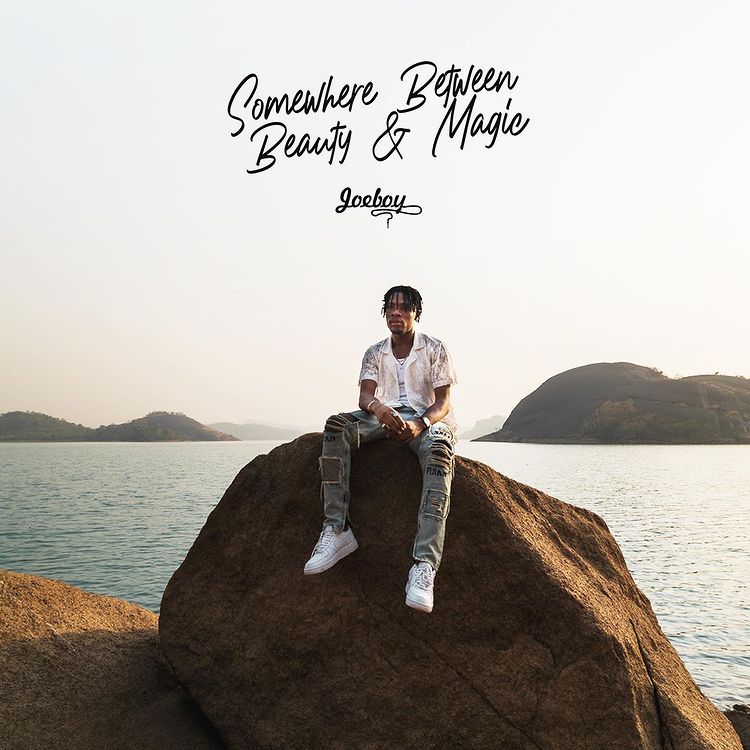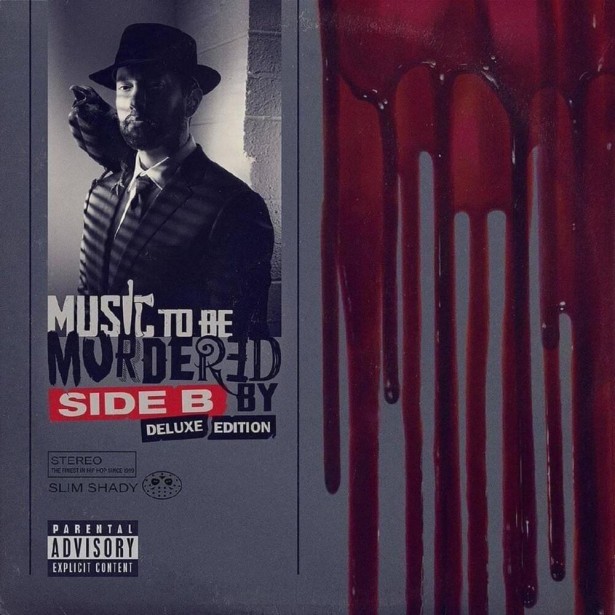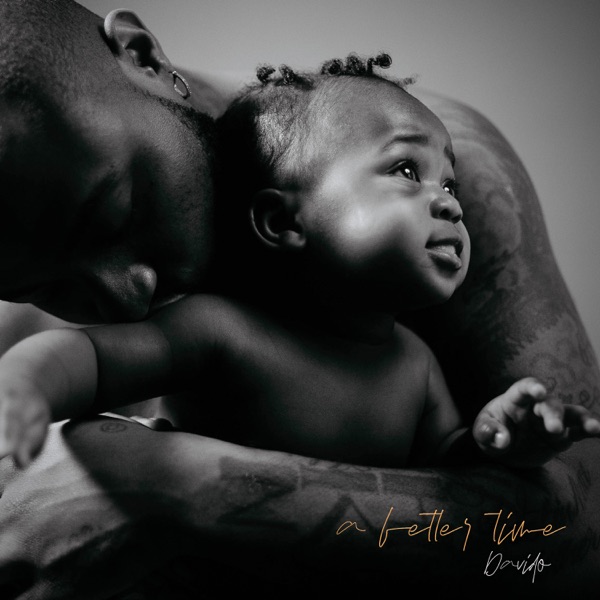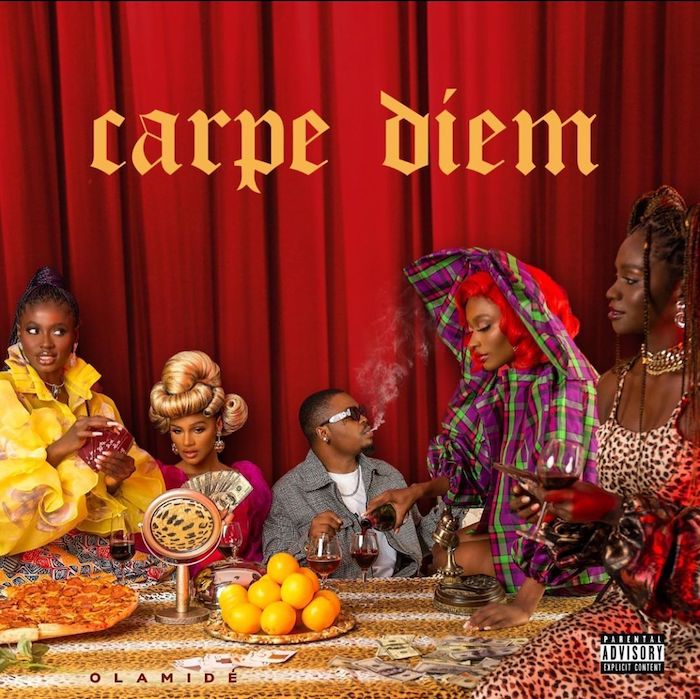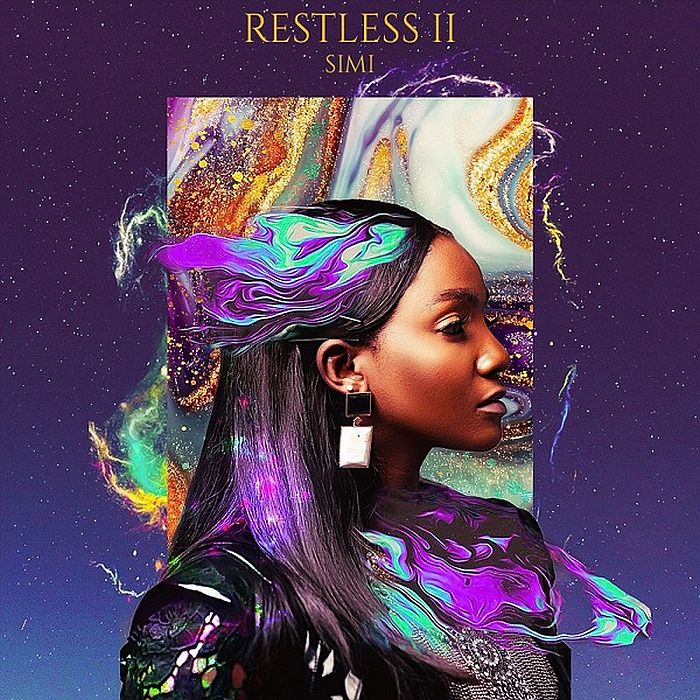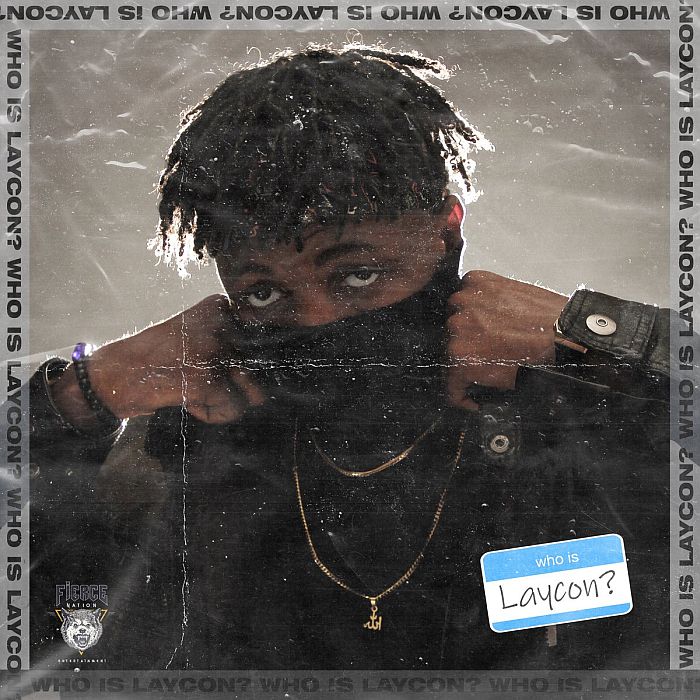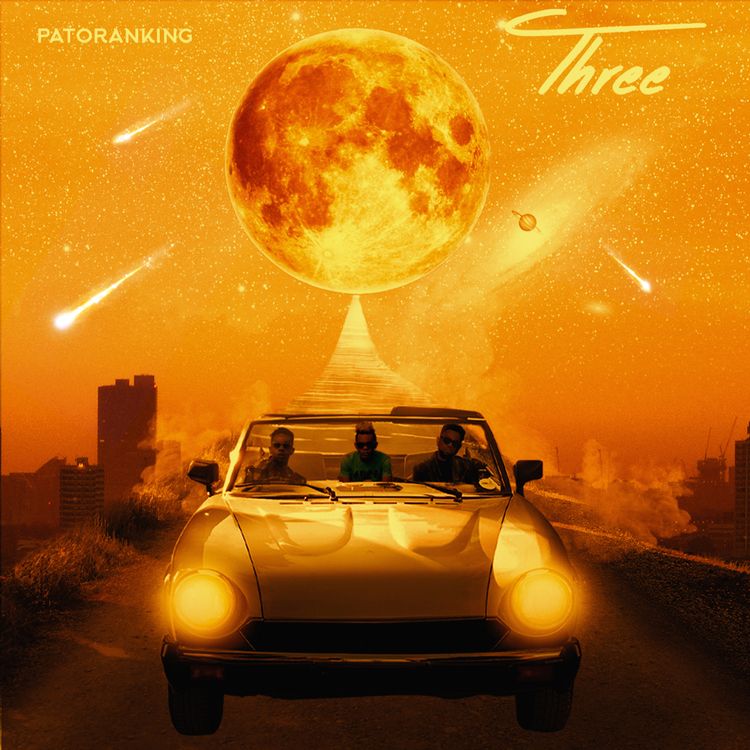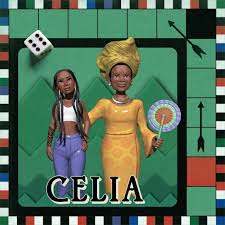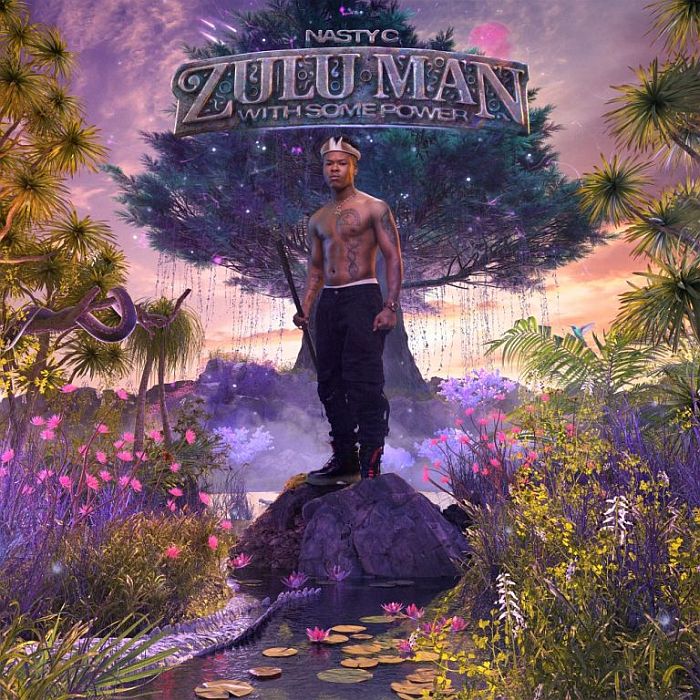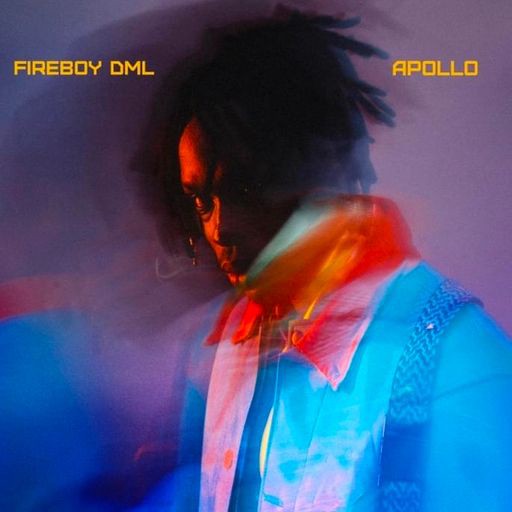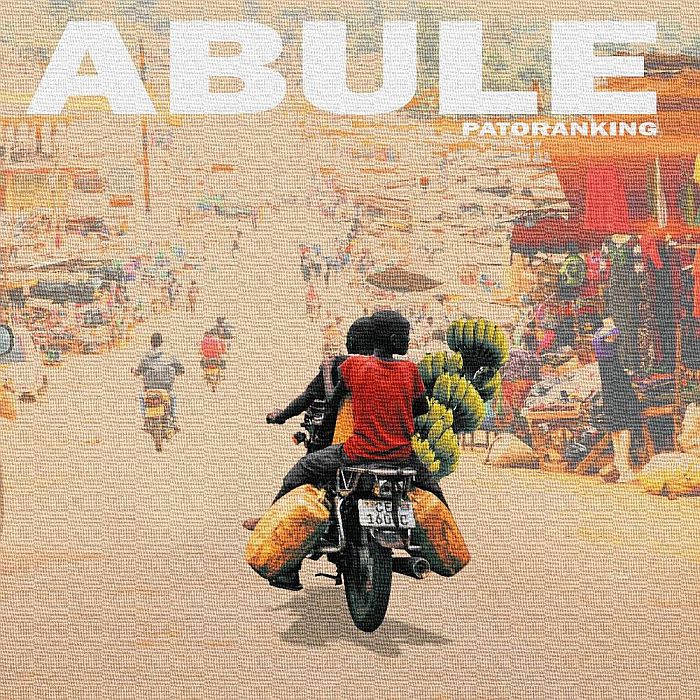#CyberMonday: How to View Any Wifi Password in Windows (WATCH VIDEO)
Posted by E.L.E.X on June 13 2021 under Tech/Cybersecurity
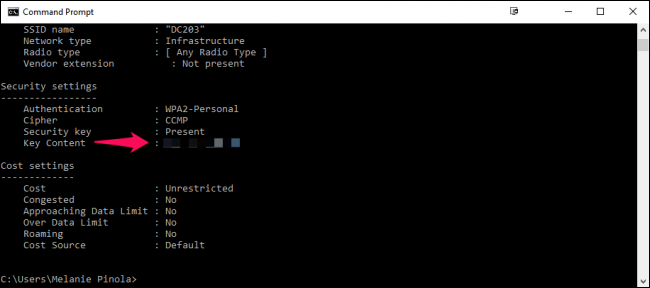

Also read:
#CyberMonday: 7 Methods Hackers Use to Hack WhatsApp Account
It's quite common for us to forget our network password since most of the time, our computers and laptops automatically connect to our Wi-Fi networks, and the same can be said with our smartphones. The autocorrect feature has really saved us a lot of time and effort but occasionally we need the windows wifi password. I am going to show you the best ways to view wifi passwords easily. Basically, you can hack wifi password that you already knew but just forgot.
If you are like me who has forgotten your wifi password then this guide is for you. In this tutorial, I will show you step-by-step methods to find the wifi password on your windows machine.
This method is a bit technical and we will be using the Command Prompt to reveal the wifi passwords in windows.
Step 1: Open Command Prompt by typing cmd in the Windows Search and right-click on Run as administrator. You need admin privileges in order for this method to work.
Step 2: In the command prompt window, type
netsh wlan show profiles
This command will show all the wifi networks used on the system. With this, you can find the name of the wifi you want to connect to. You need the wifi profile name in the next step.

Also read:
#CyberMonday: How you can secure your WhatsApp account and also recover your WhatsApp Account if it is already hacked
Step 3: In the next step, type following in the command prompt window:
netsh wlan show profile name=”WiFi Profile Name” key=clear
Make sure to replace the WiFi Profile Name with the name of the wifi network you want the password of.

Step 4: The password for your Wi-Fi network will show up in the Key text as shown in the image below:

This is one of the slightly technical methods of revealing wifi passwords.
Also read:
Liked our Article? Share it with your friends and family, and keep them safe & secure.
Watch Video
Tweet
YOU MAY ALSO LIKE
Comments
Add Comment
All fields are required!