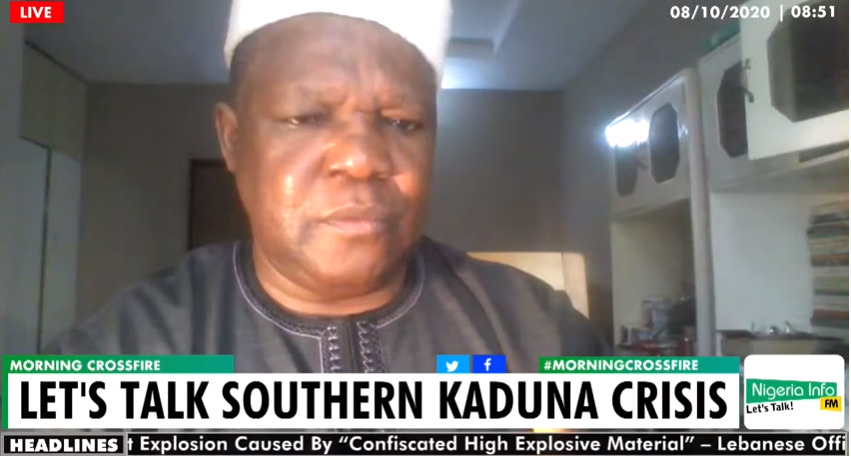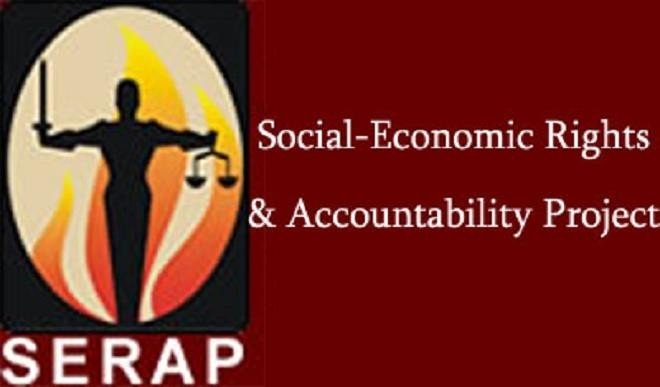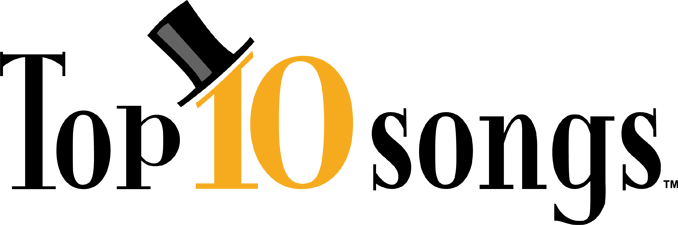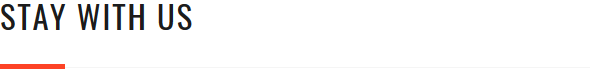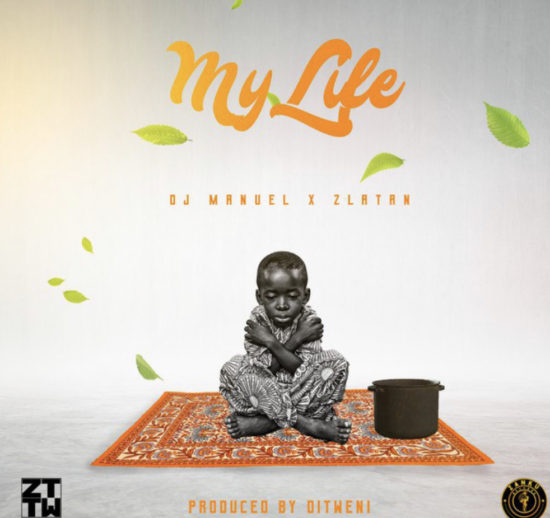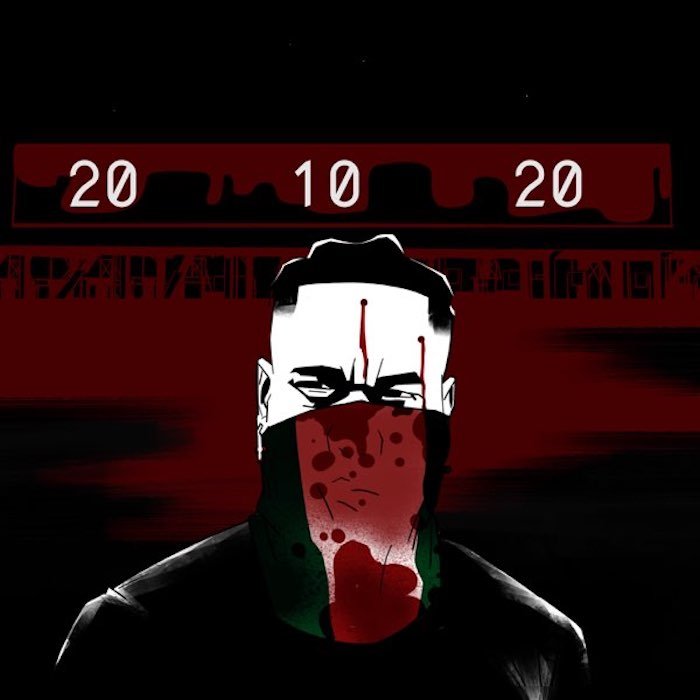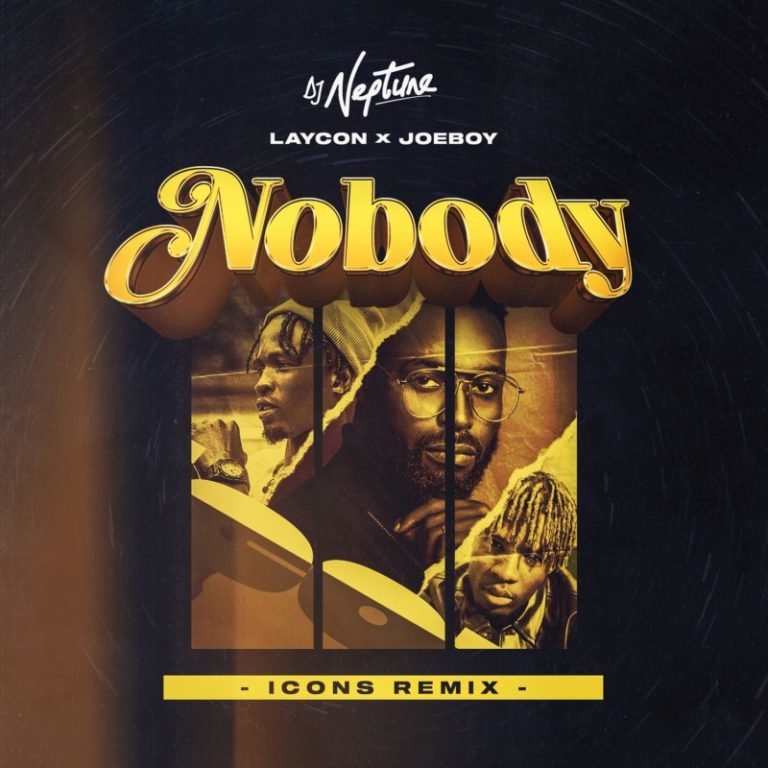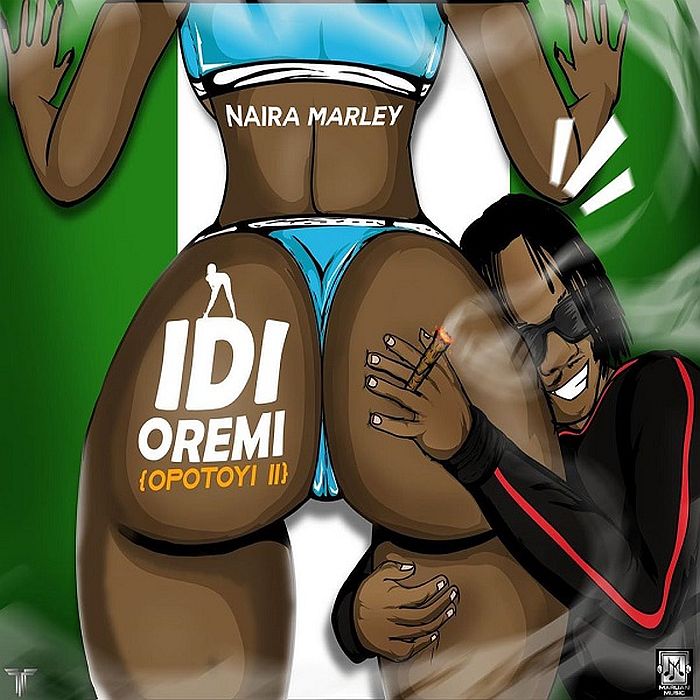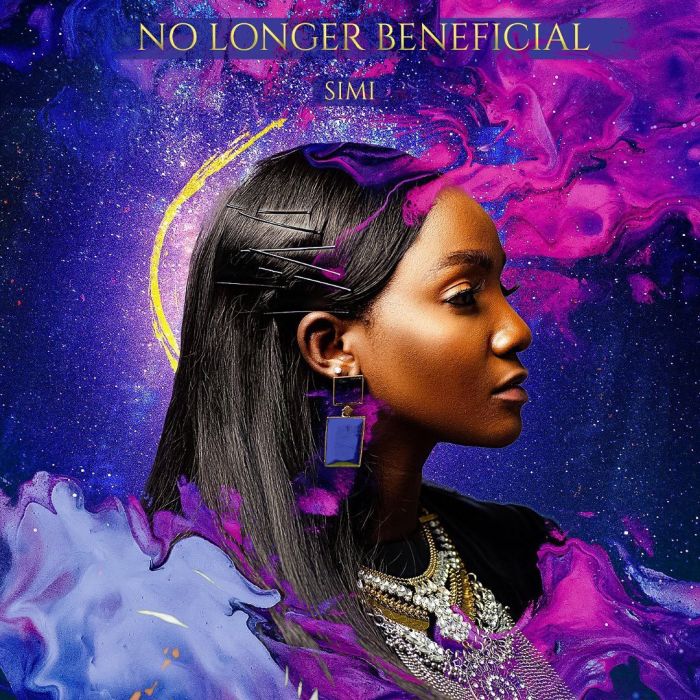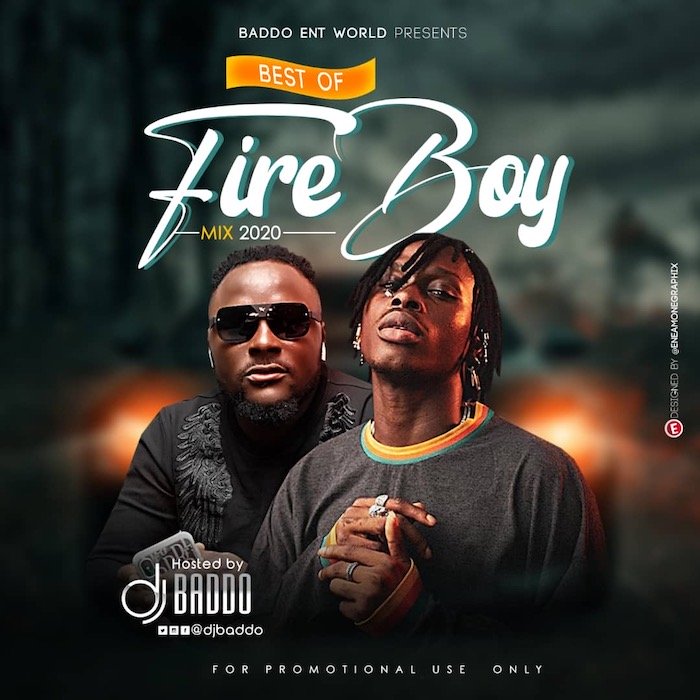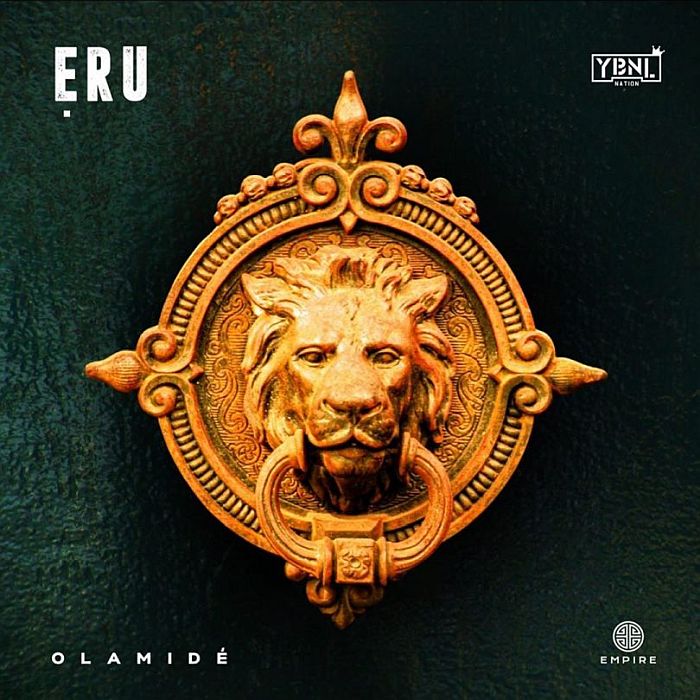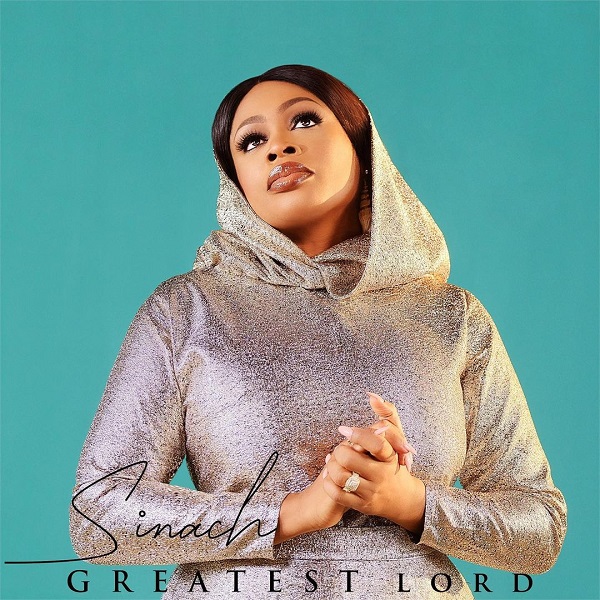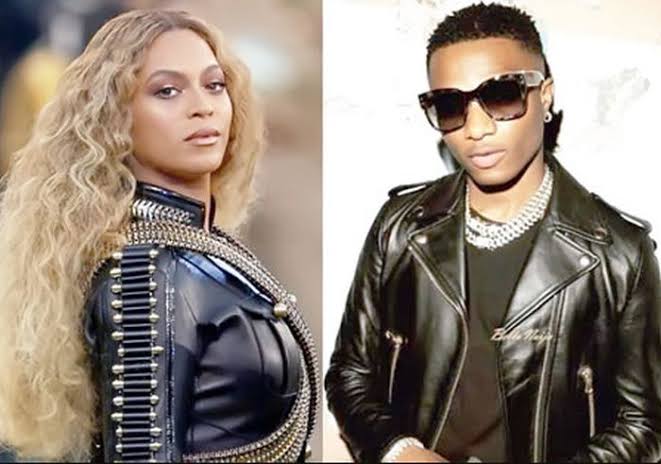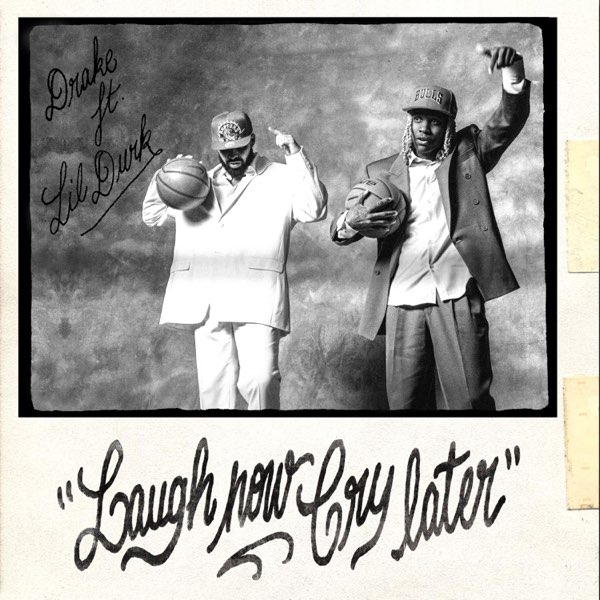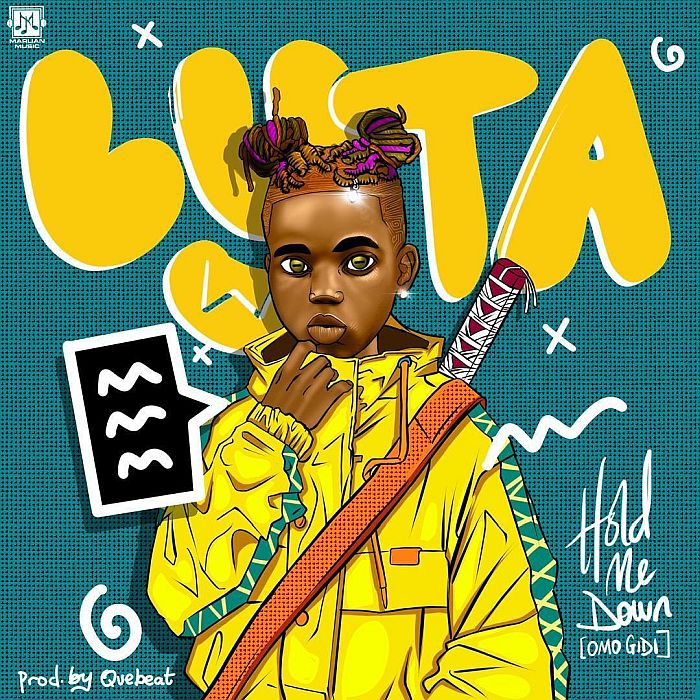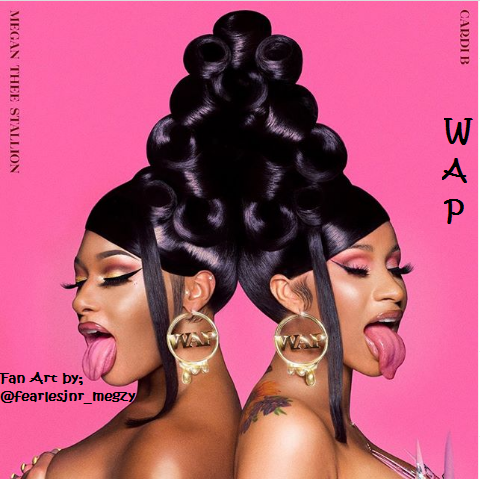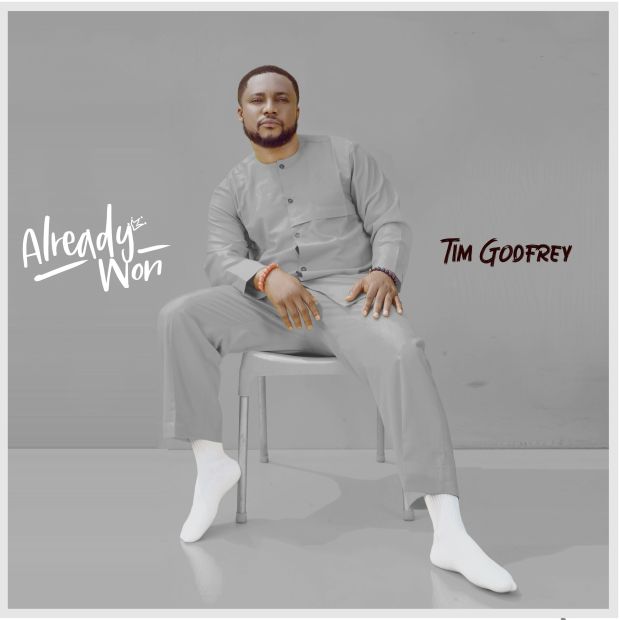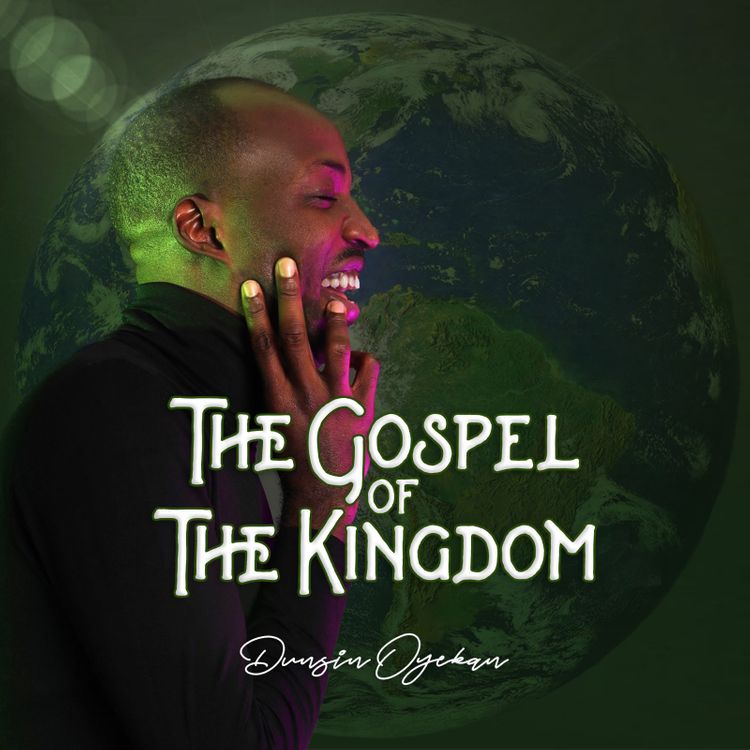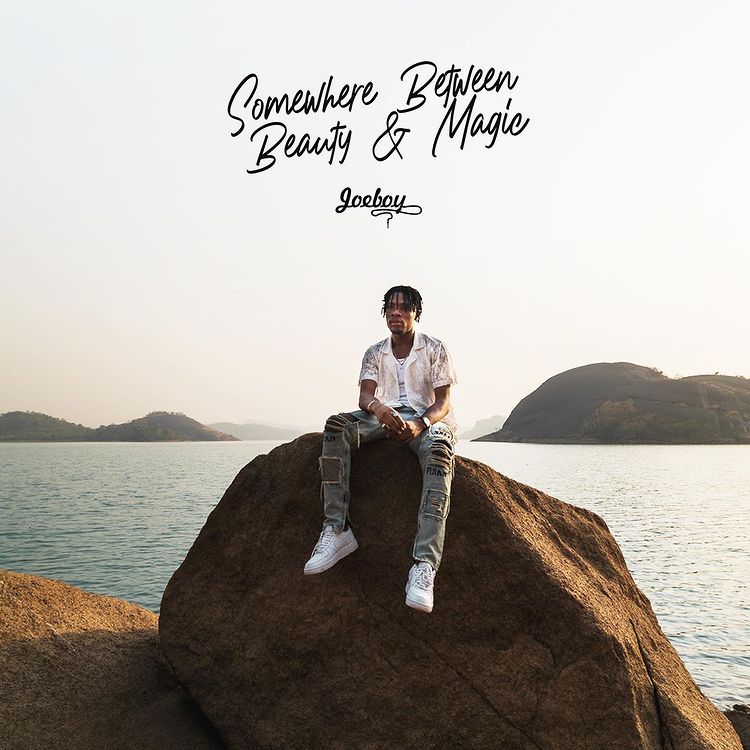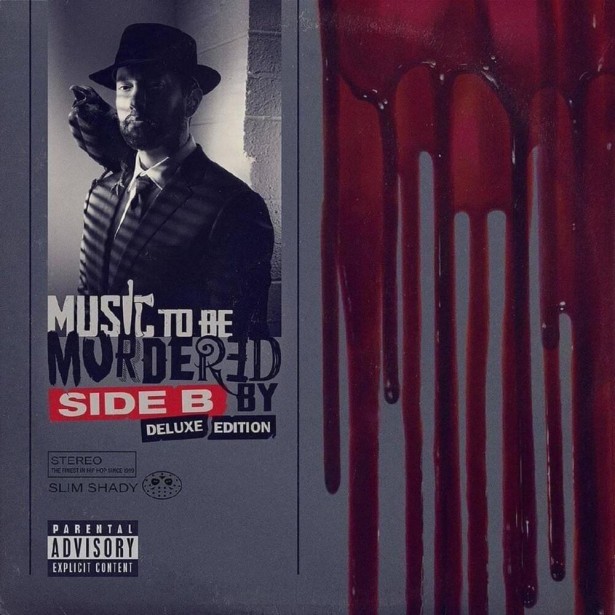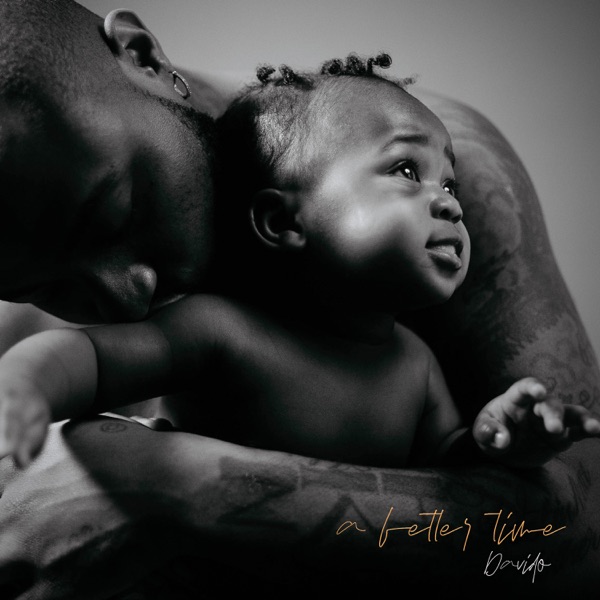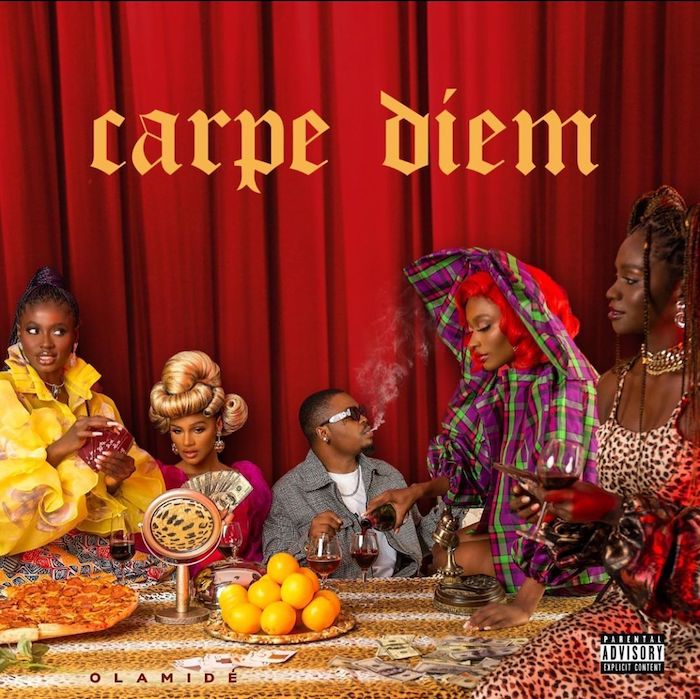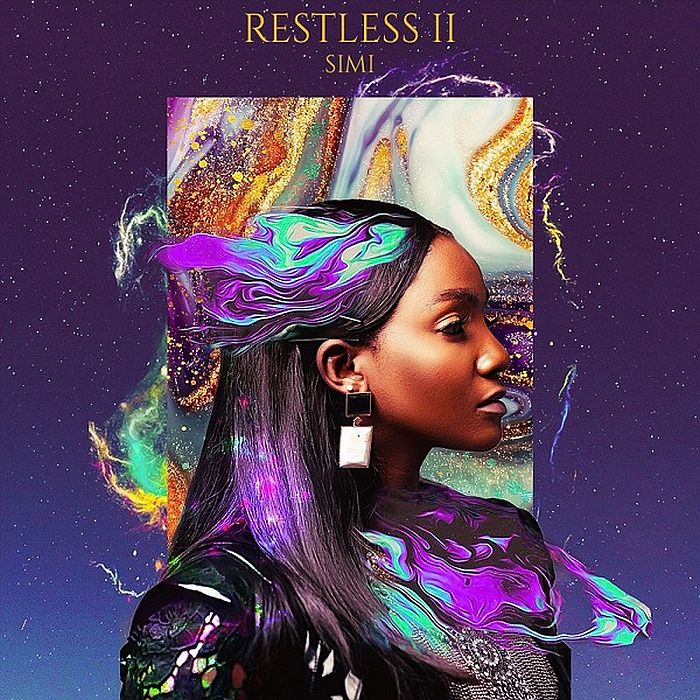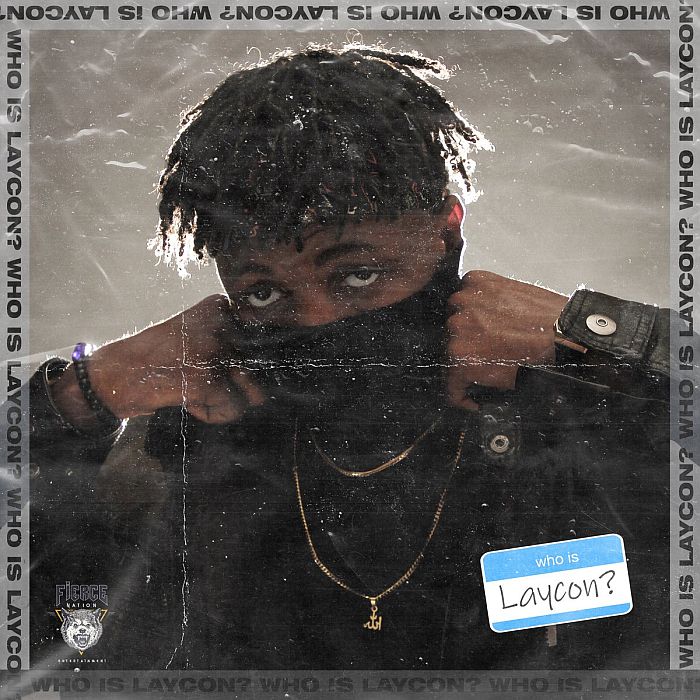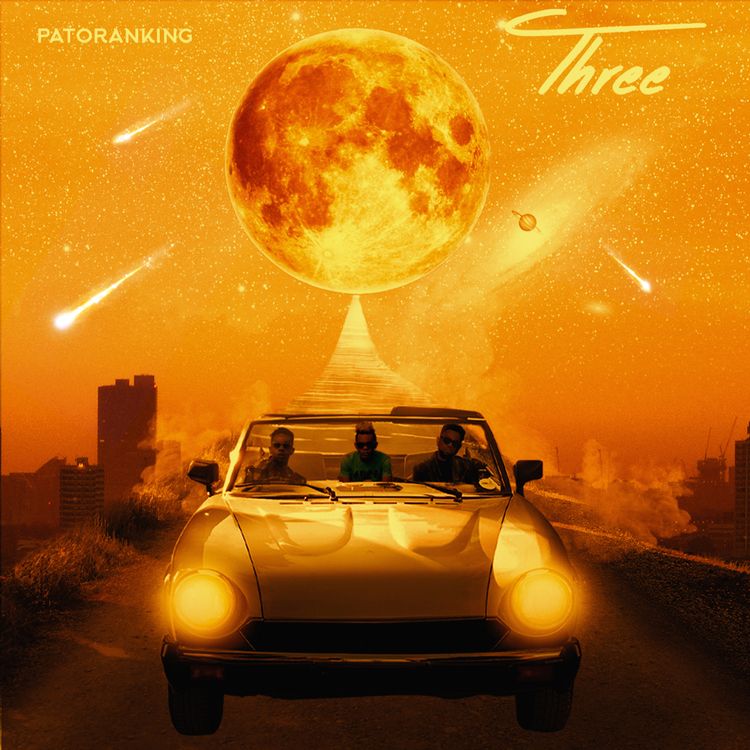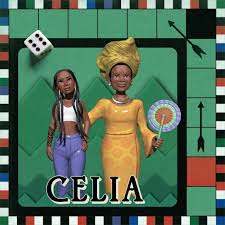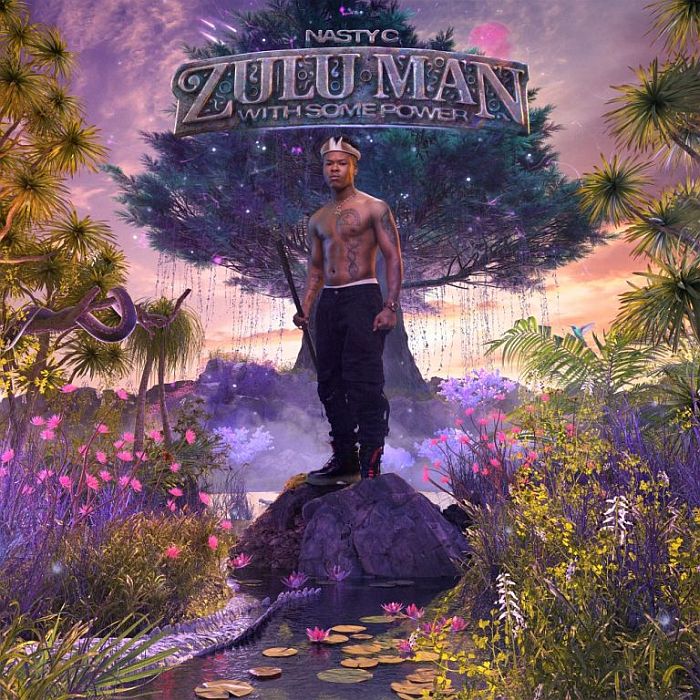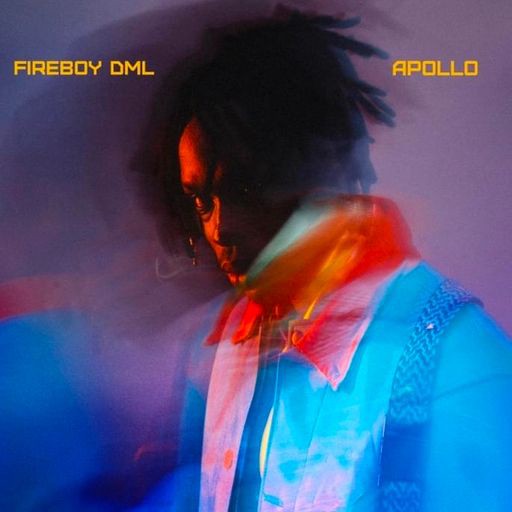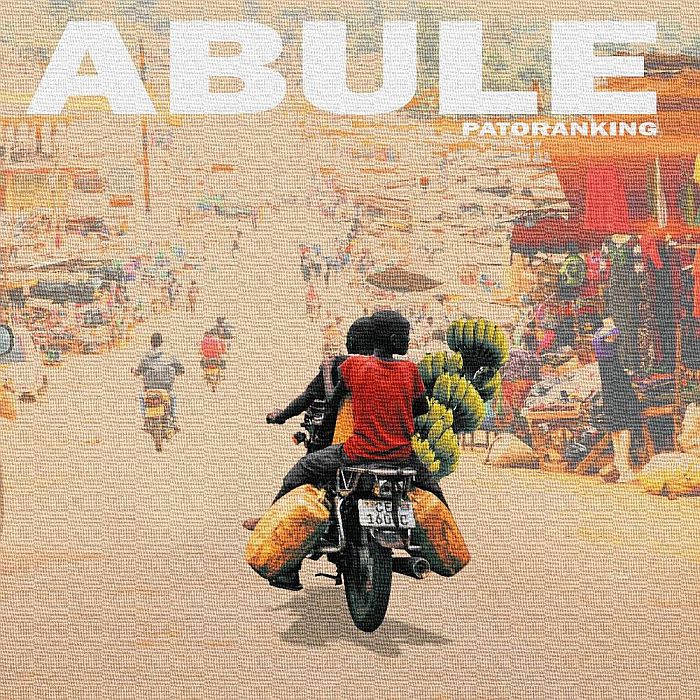#TWITTER BAN!! How To Stay Connected On Twitter Without Downloading VPN (Watch Video Here)
Posted by E.L.E.X on June 05 2021 under News


Hi guys!
This is a quick one for everyone that needs to use Twitter without installing a VPN on their device.
This is tested and trusted but it’s quite unfortunate that iPhone users won’t be able to enjoy this trick because the PROXY is not included in iPhone Twitter.
I made a video to guide you through below.
How To Use Twitter On Android Phone Without Downloading VPN
Open Twitter app and go to “Settings and Privacy” next click on “Proxy” and check “Enable HTTP Proxy” and enter the IP Address and Port below
34.121.182.37 and Port 8080 and start enjoying your Bird app.
Tweet
YOU MAY ALSO LIKE
Comments
Add Comment
All fields are required!