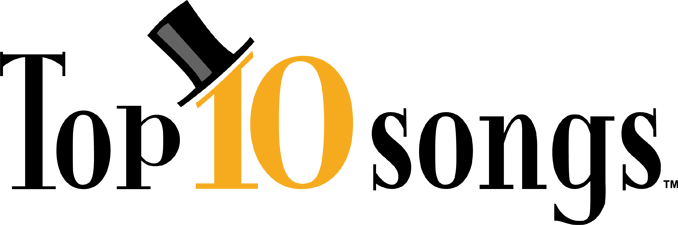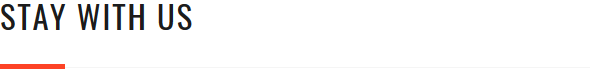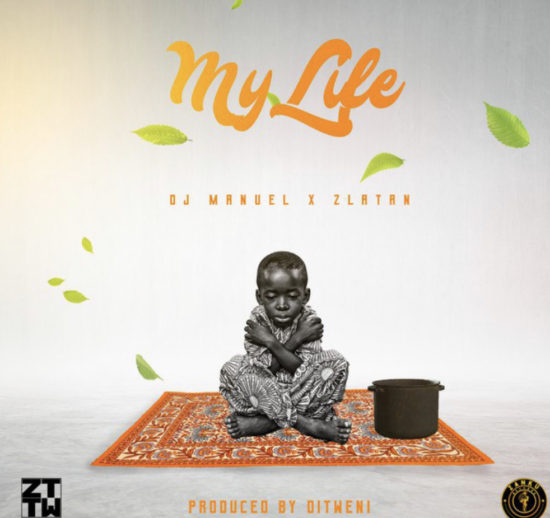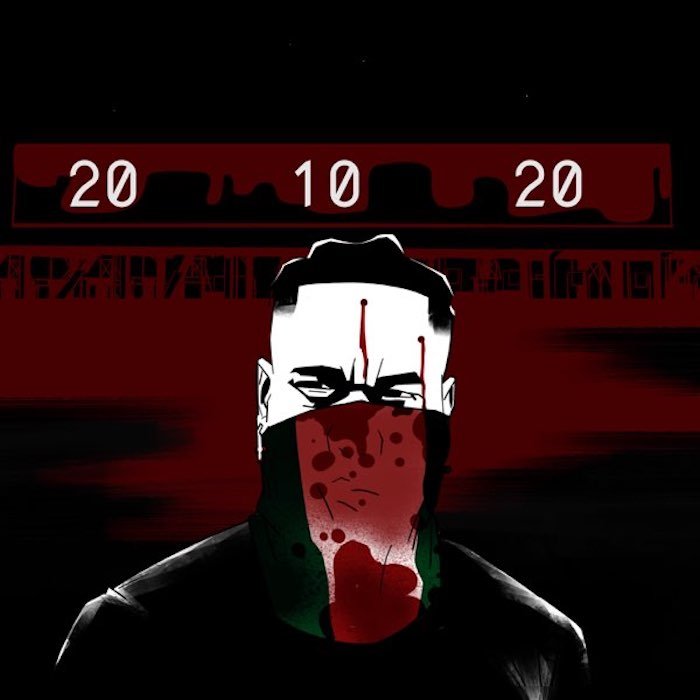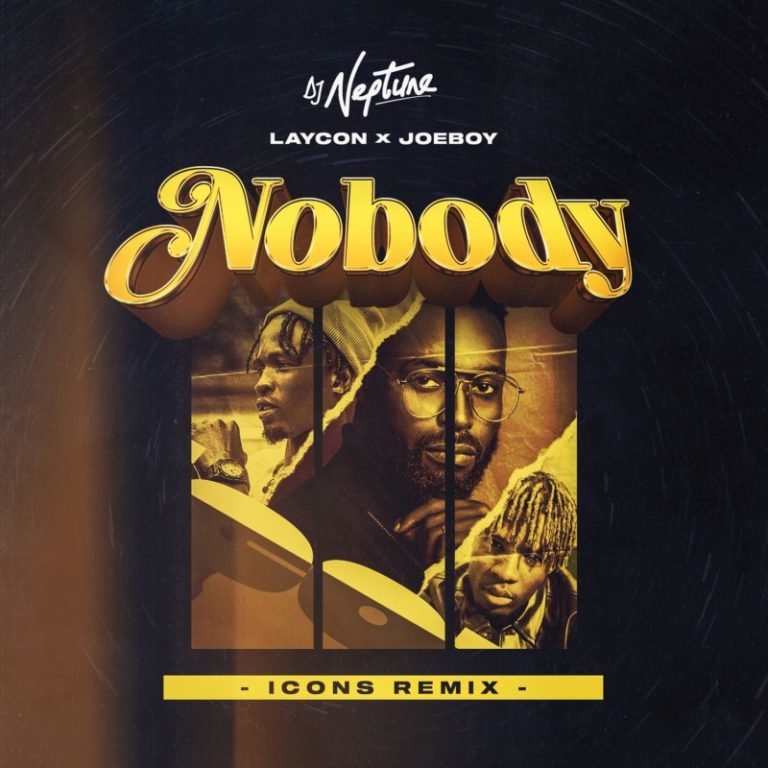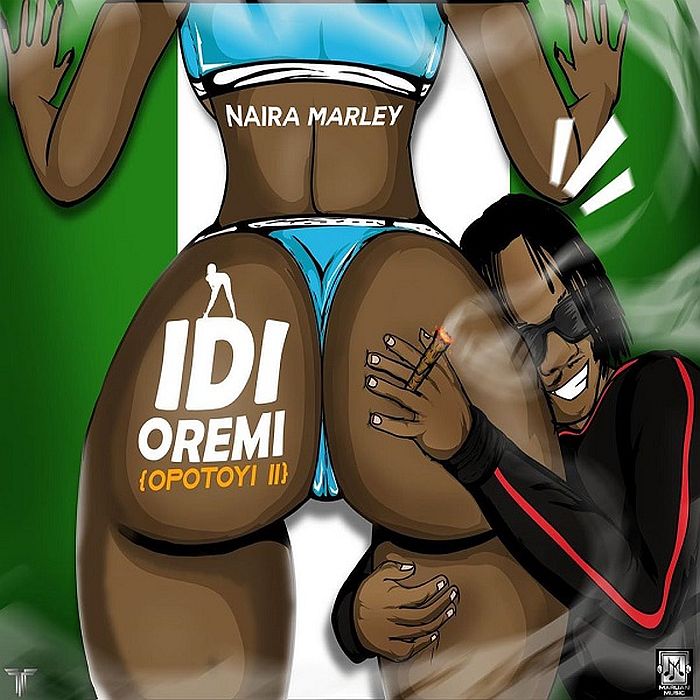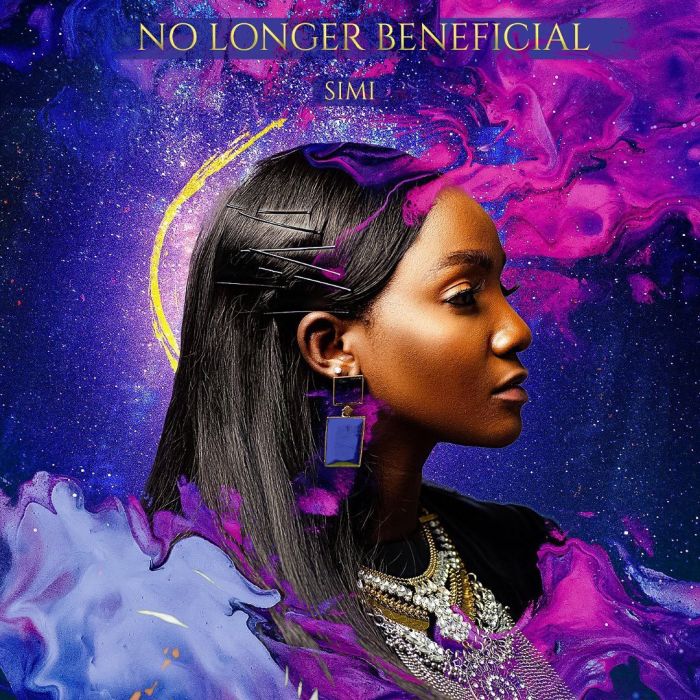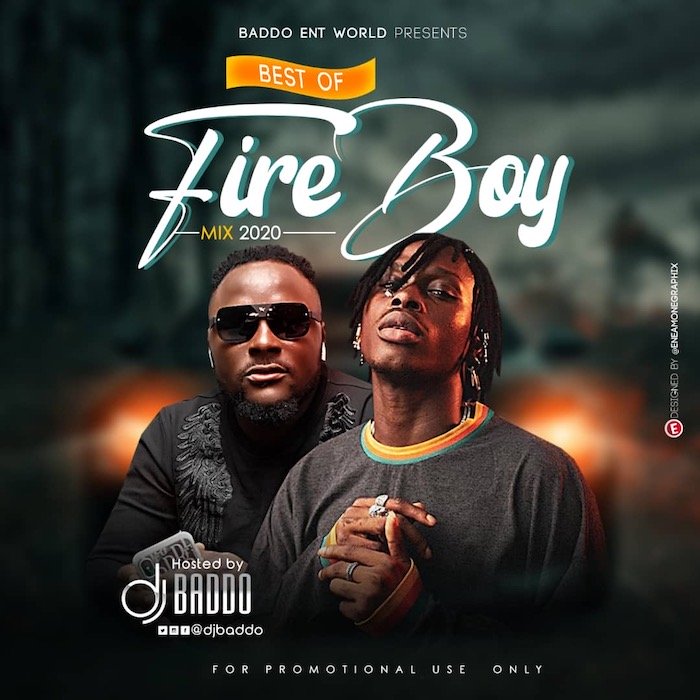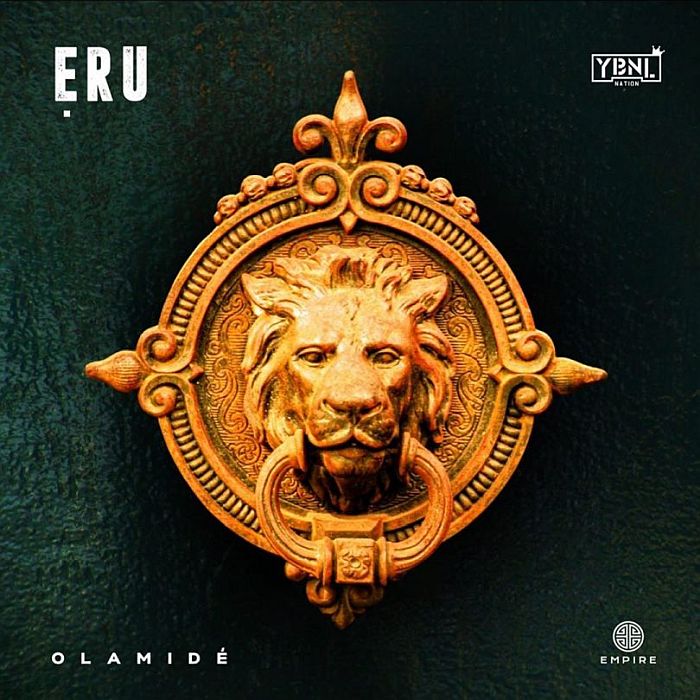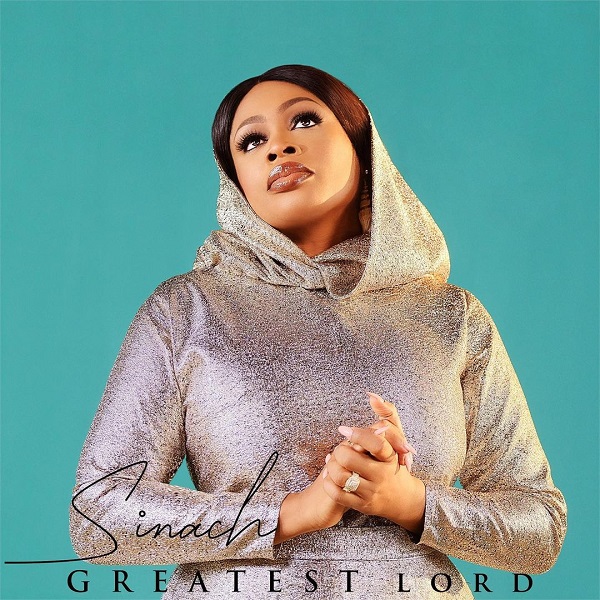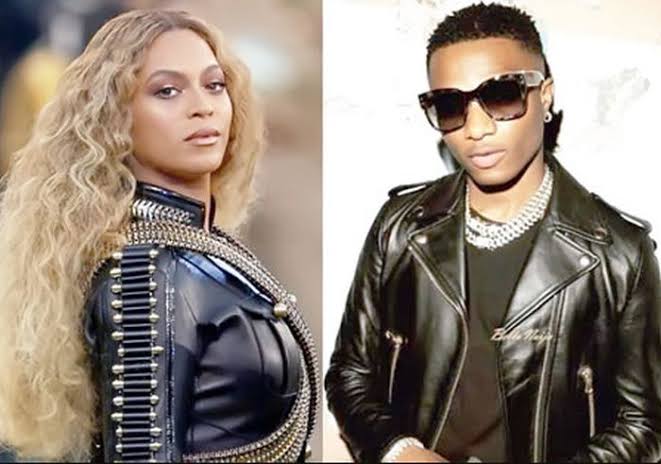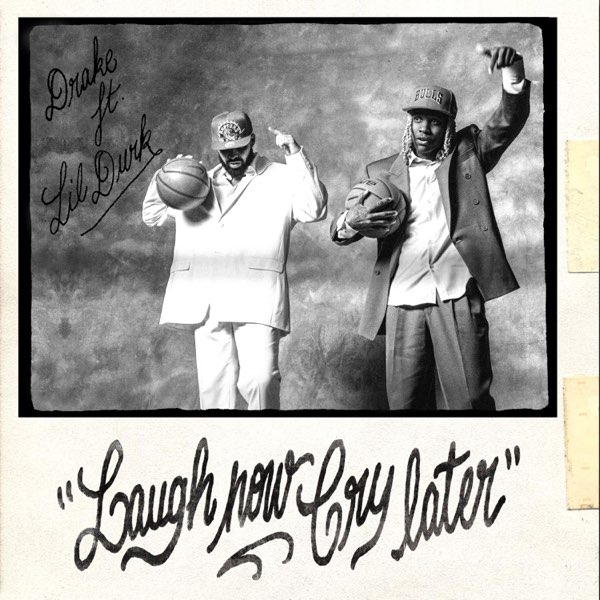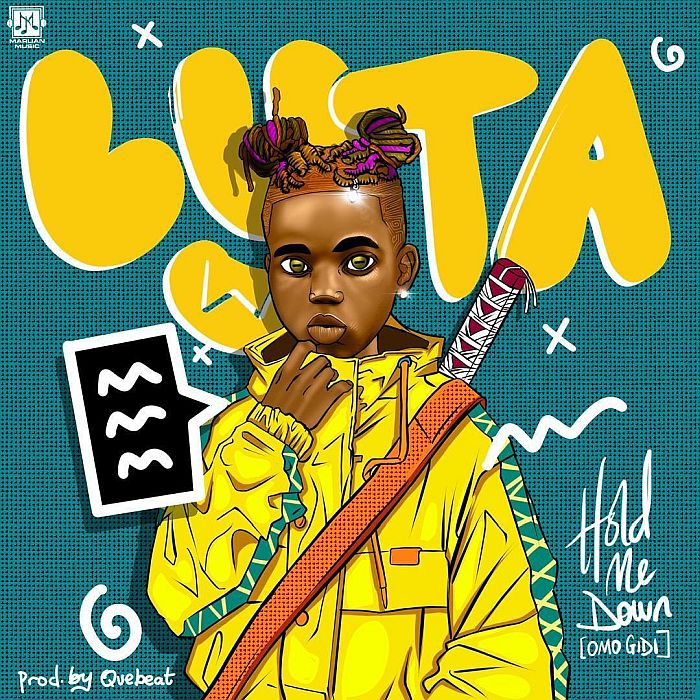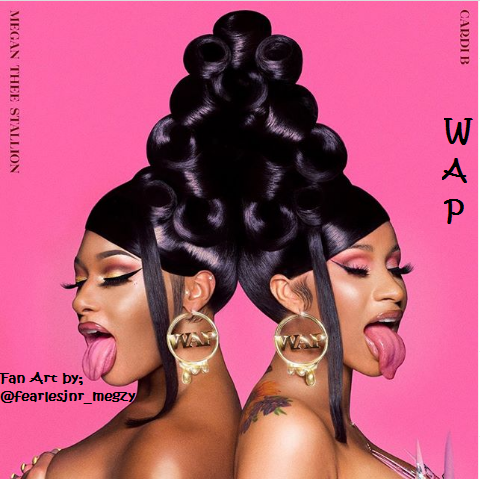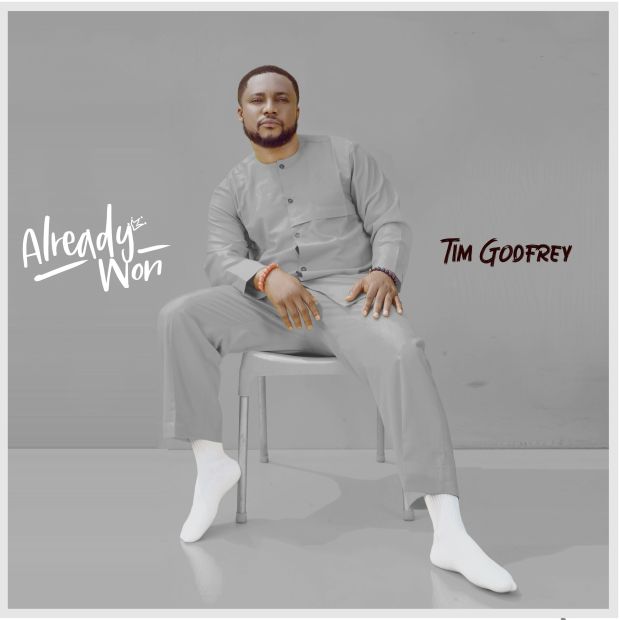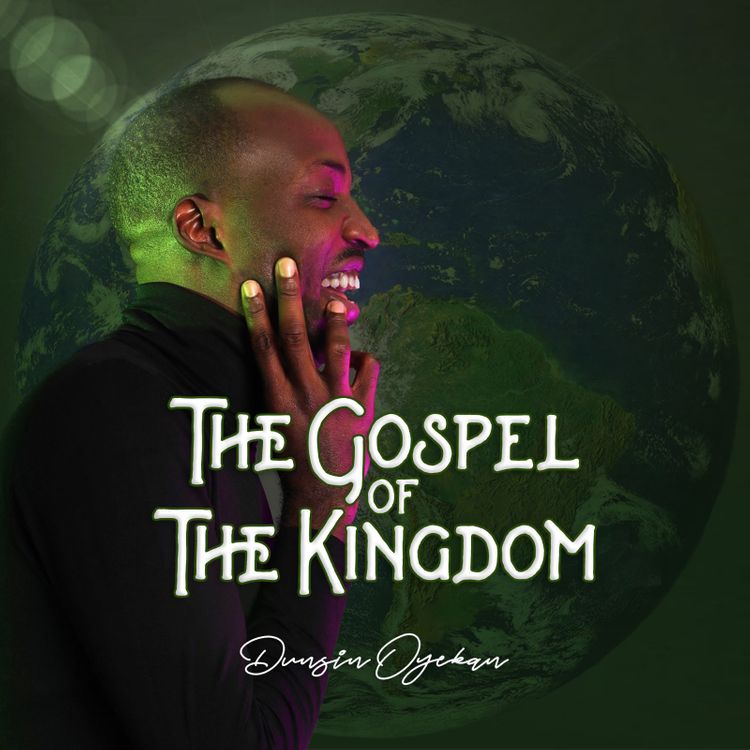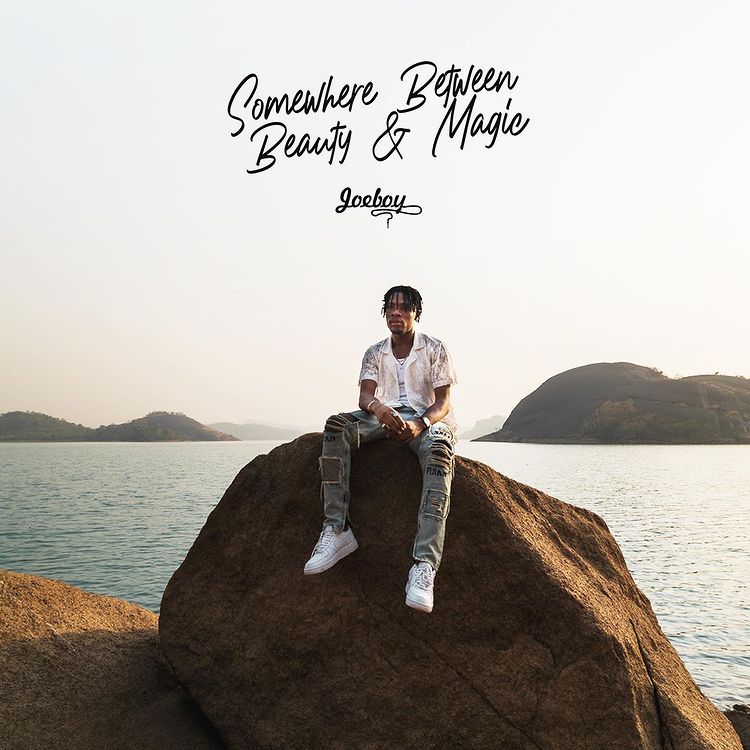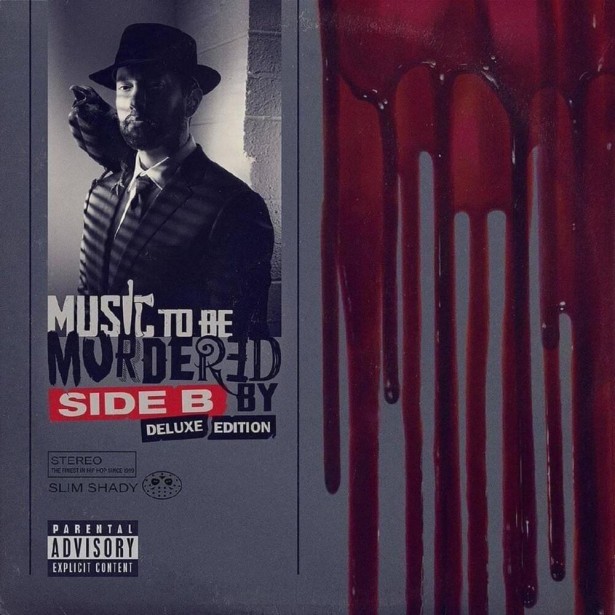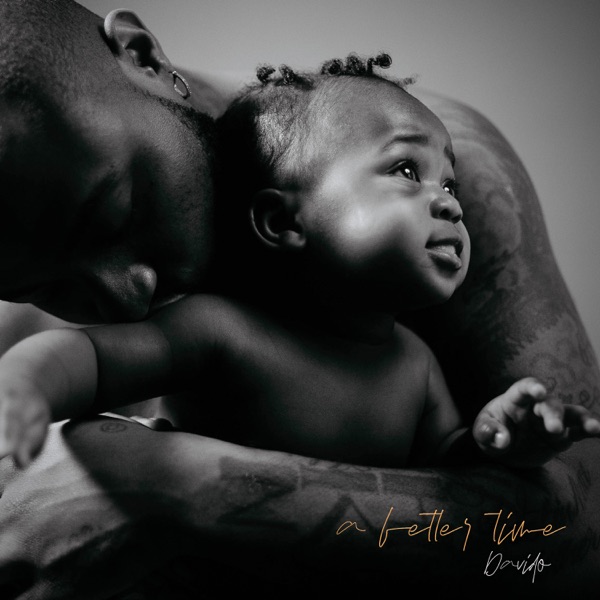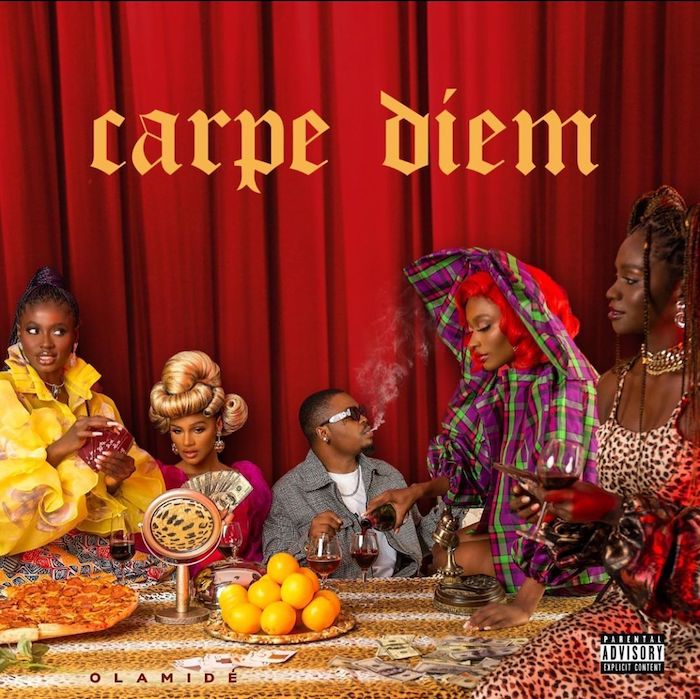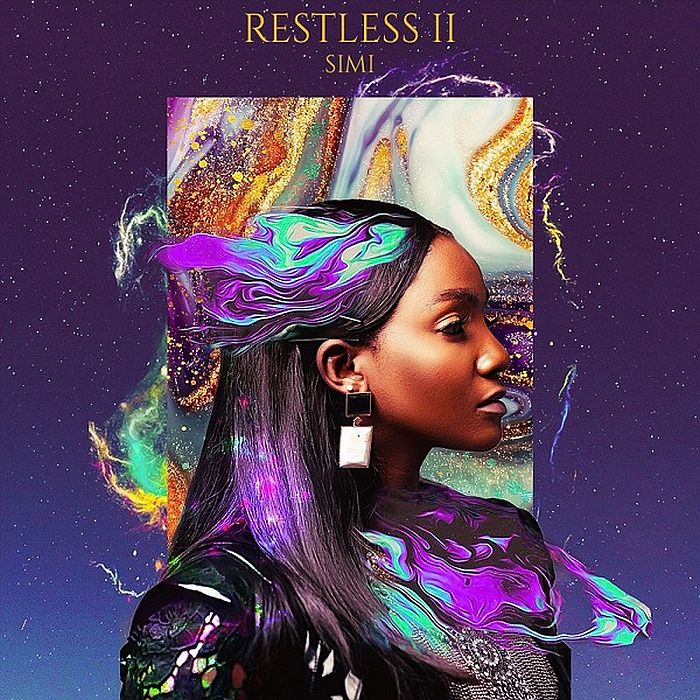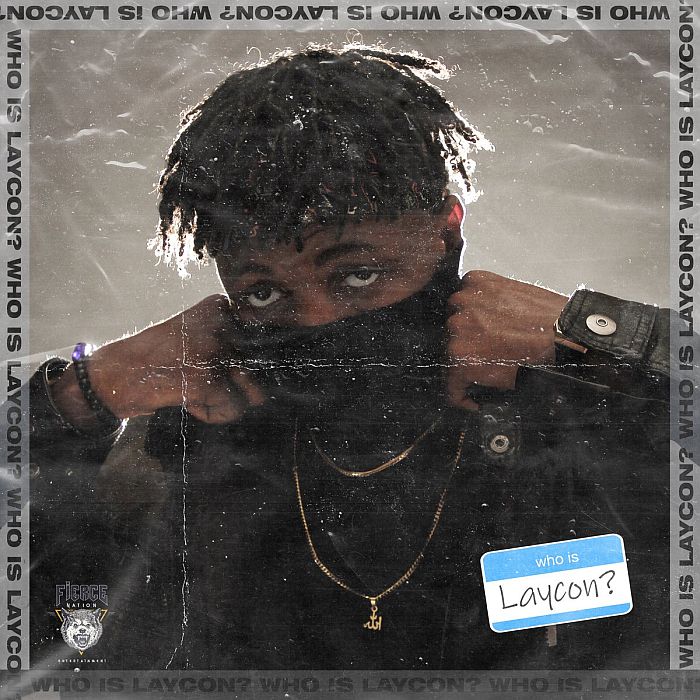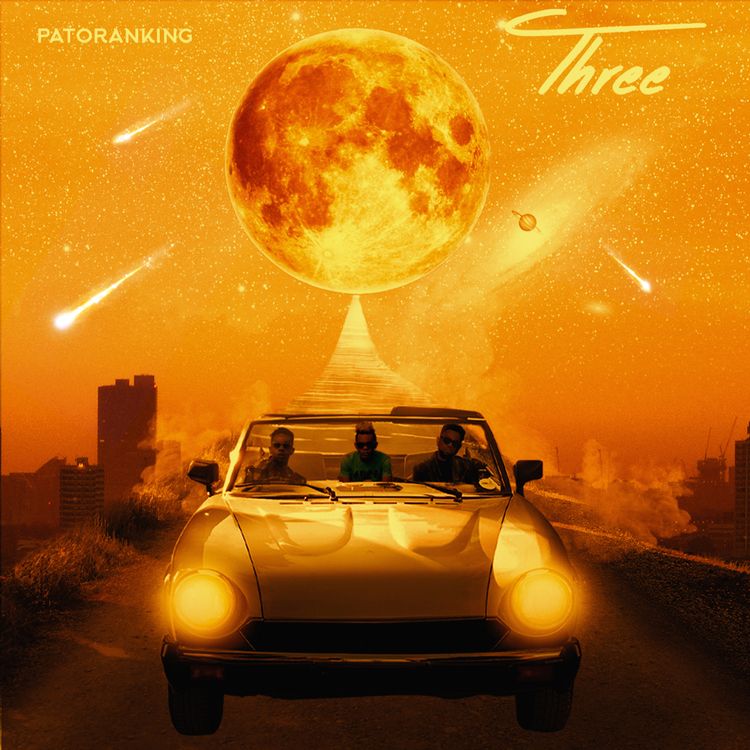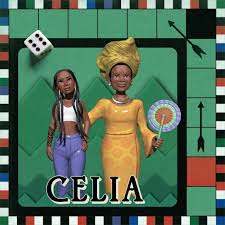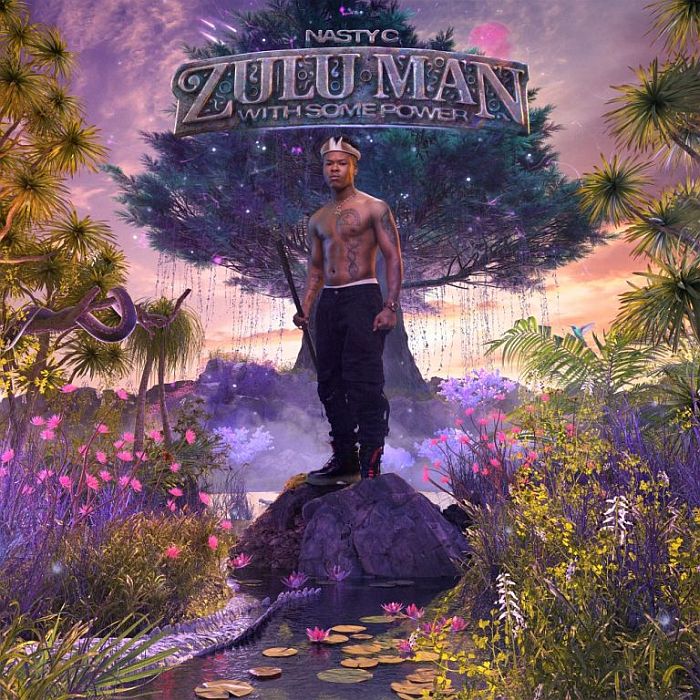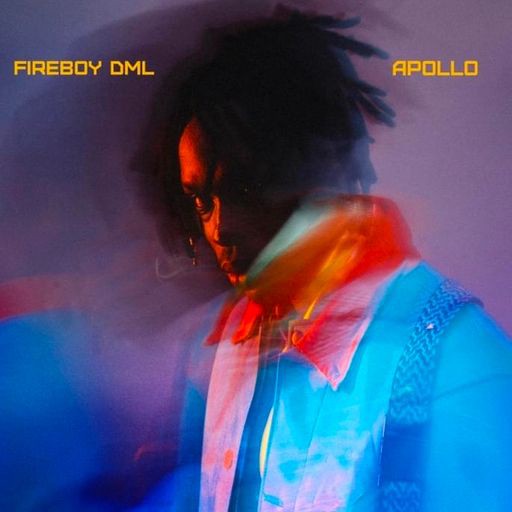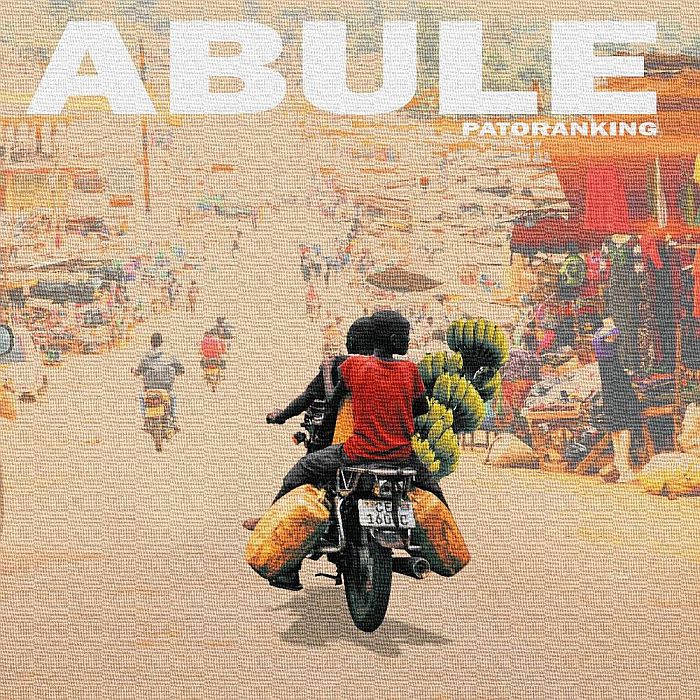How to Recover/Track Your Lost Android Phone Without IMEI Number
Posted by E.L.E.X on March 09 2021 under Tech/Cybersecurity
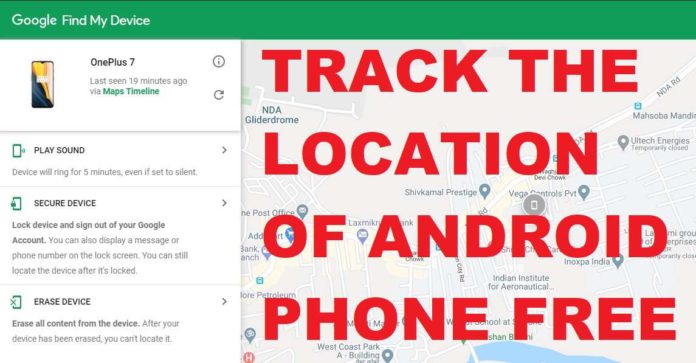

A lot of people want to know how they could track their lost android phone or recover lost android phone. In this guide, we will show you exactly how you can use the Find my device tool to track phone location easily. It is one of the most precise locations tracking tools if your phone has been stolen or lost. Tracking the IMEI number requires more access and authentication. Nowadays it is quite easy to change the IMEI number of phones. So with this app made by Google, we can easily track and locate our device. So let’s begin.
How to track lost android devices using "Find my phone" app
Android device manager is Google’s built-in tool for tacking android devices. It’s obviously free and bundled with all android devices. the problem is many people do not bother to set it up. It can easily track the exact location of your android phone. The most important thing to note with this built-in tool is that it needs to be activated beforehand. Some devices have it activated from the start so tracking the phone is much easier.
If for any reason you do not have the app you can directly download it from the google play store.
With this app, you can remotely track as well as erase your phone. You can sound an alarm or send a ring to it so that you can locate your phone. If it’s stolen then it can help the police easily track the thieves.
Requirements To Track Lost Phone
- Your device should be connected to your Google account and you need to have the account username and password.
- Your device should have Internet access. Wifi or data doesn’t matter but the tracking tool needs the internet. It cannot be tracked if it’s offline. But as long as it’s switched on you can easily track your android device.
- The location setting must be on for accurate results.
How To Set Up and Enable Android Device Manager on your device
Step 1: Go to Android settings and then tap on Google option.

Step 2. Go to the security settings and then Find my device.

Once you go through it, you will see the enable location if your device is not configured with finding my device option. Depending on the device you may see more options for location. Select High accuracy.


Congrats your device is now protected. If you want to locate your stolen device then do the following:
How to locate your Stolen/lost Android Device
Method 1: Using Find My device App from Playstore
This is the simplest way to locate your device. Simply log in with your Google account and you will be able to locate your device. Check the images below of how I located my device:

You can then choose to ring, erase, and secure your device.

Method 2: Using Their official website:
https://www.google.com/android/find
Simply sign in your google account and visit the link above. You will be directly able to see the device location.

You can then choose to ring, erase, and secure your device.
Method 3: Simple google search Find my Device
You need your Google account signed in when using this method but when you google search your device, Google will track phone location accurately up to 25 mts.

You can then choose to ring, erase, and secure your device.
That’s all guys. This is how you can locate your stolen phone easily. There are many other apps as well but Google is the best when it comes to location tracking and for good reasons. So always prefer this method over others. Have a great day.
I hope this article helps you track your android phone easily.
Liked the article? Share it.
Tweet
YOU MAY ALSO LIKE
Comments
Add Comment
All fields are required!